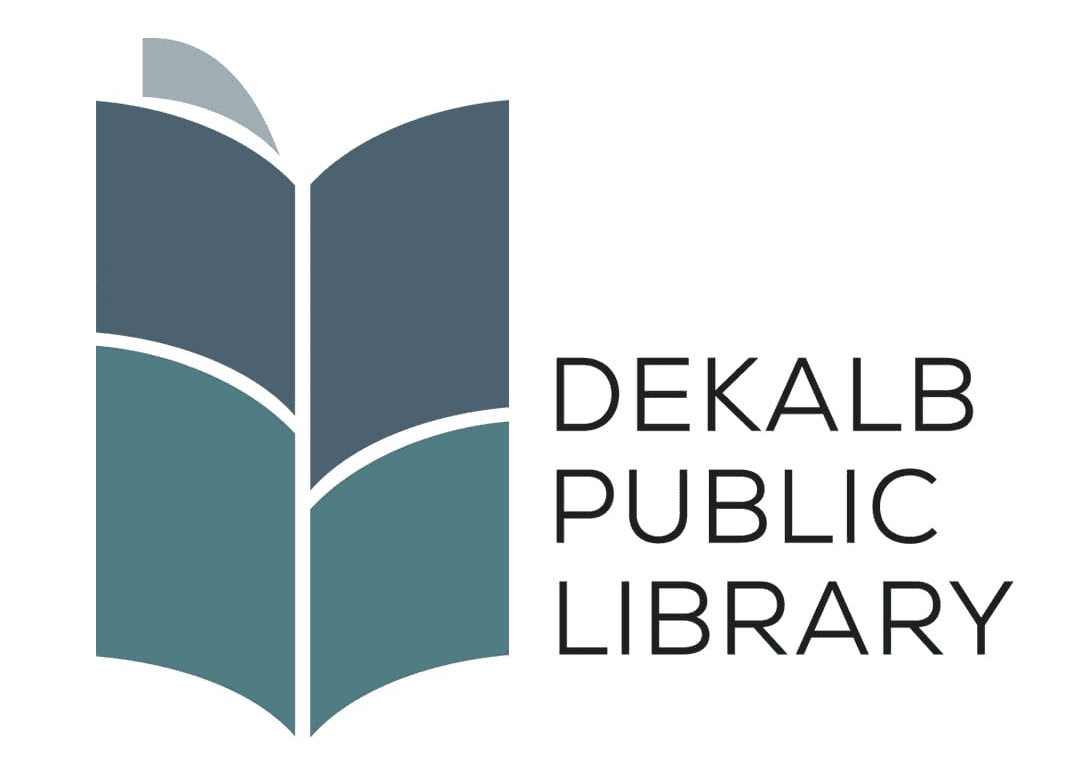RBDigital is a great, free resource that the library has begun to offer that has audiobooks, movies, The Great Courses, and a host of other fun and interesting ways to pass the time. My family loves this resource… we are just swimming in BBC mysteries over here and enjoying every second of it. So, to convince you that you, too, need RBDigital in your life, here is an overview demonstrating what you can have access to:
Between juvenile fiction and non-fiction, there are 1,677 audiobook titles to choose from, including:
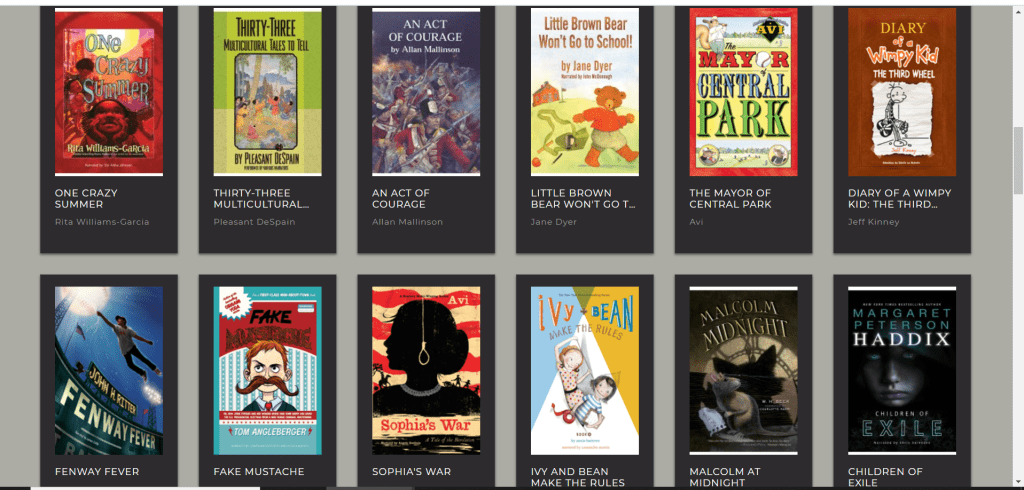
If you prefer ebooks like I do, you are unfortunately out of luck… unless, of course, you have been just dying to read Immortal Gain by Craig McDonald. Because as of right now, that is the only ebook available on RBDigital. So until that changes (and I’ll let you know if it does), stick to Hoopla, OMNI Overdrive, or Tumblebooks for your ebook needs.
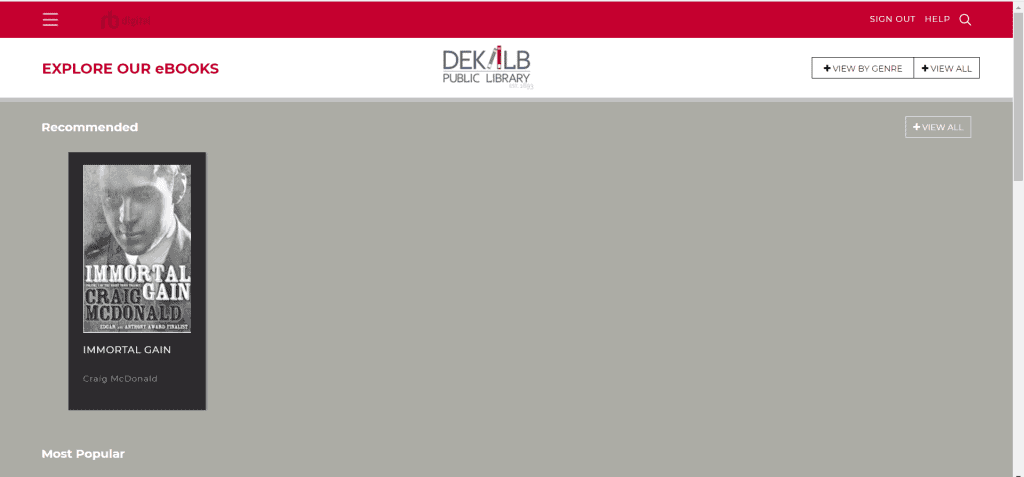
Now on to the “Entertainment” section! And it is awesome…
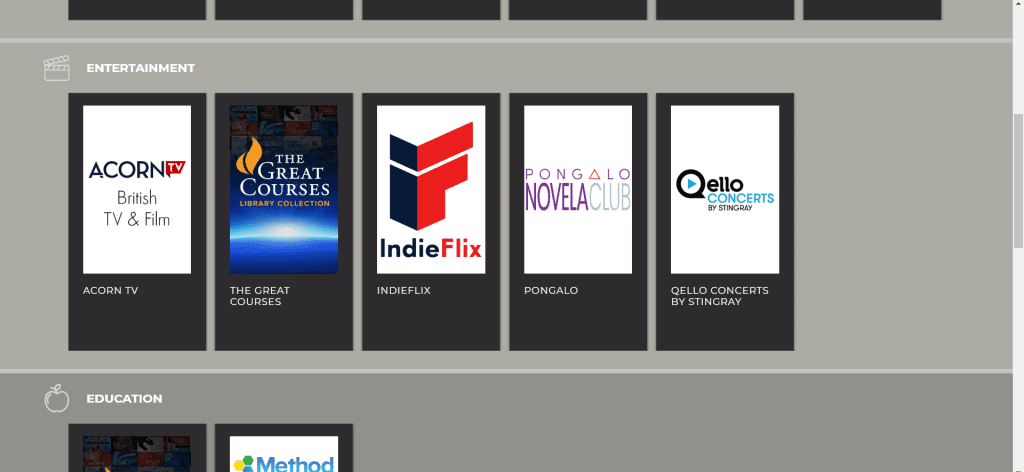
I will freely admit that I love murder mysteries and I watch too much Acorn TV these days. But who can blame me? Look at a small sample of what you get to pick from…
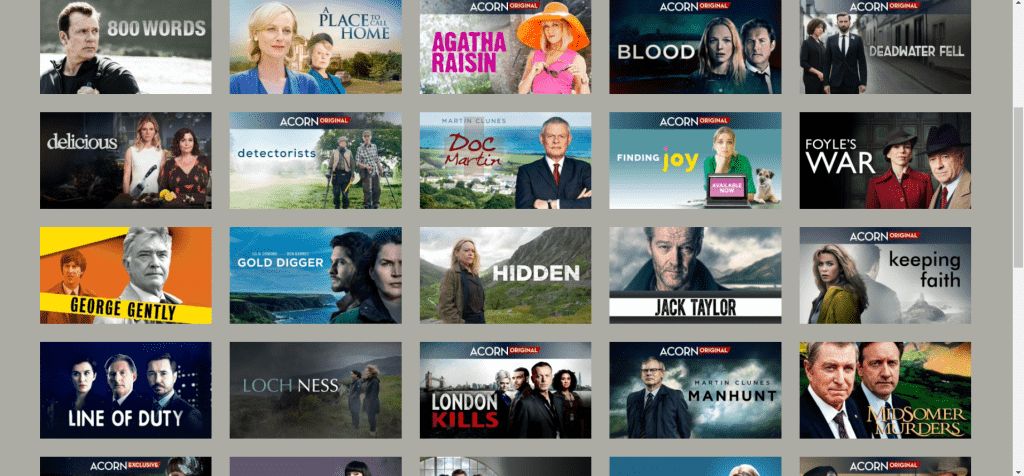
When you rent from Acorn, you rent the whole series, not just an episode, and you have seven days to cram as many episodes in as possible. Since BBC seasons tend to be short (four to eight episodes per season, usually), it is not too difficult to finish a season in one go. One thing that you need to be aware of, though, is that you will get emails from Acorn thanking you for your subscription. Do not worry; this is normal, and no, you do not have a monetary subscription to Acorn that you are paying for. This is all through your library card, so just ignore the emails. While there was no parental warning on Acorn, I would still advise that you check with your parents or guardians before diving headfirst into this rental… they might want to preview what you want to watch.
Famed English poet Alexander Pope once said, ‘A little learning is a dangerous thing.’ So if you, too, want to live dangerously and experience as much as you can of what life has to offer without leaving your living room, you may want to check out The Great Courses. Each class is a lecture series, and they are fascinating. I know lots of homeschool families that use this resource, so it is so cool that it is now available to all of us for free. Check out the pictures below to get an idea of what you could learn in my slideshow that I am dubbing, “The Carousel of Awesome”:
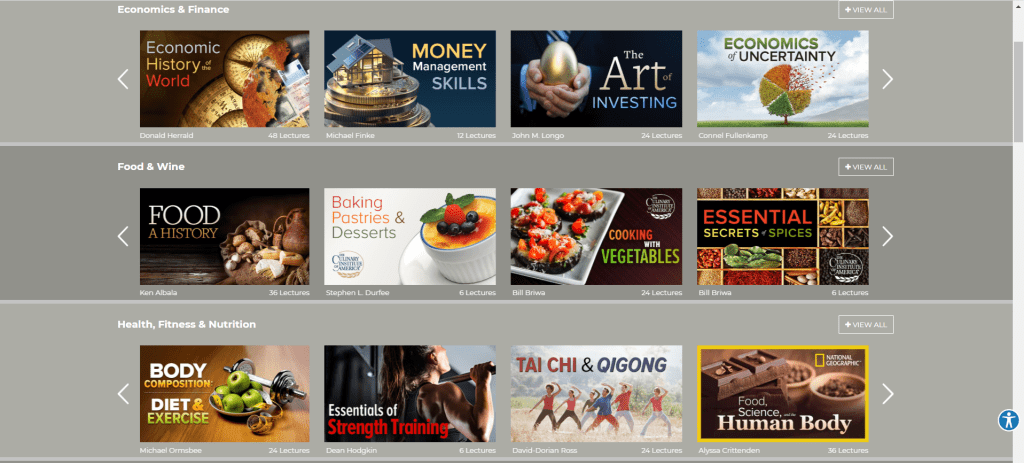
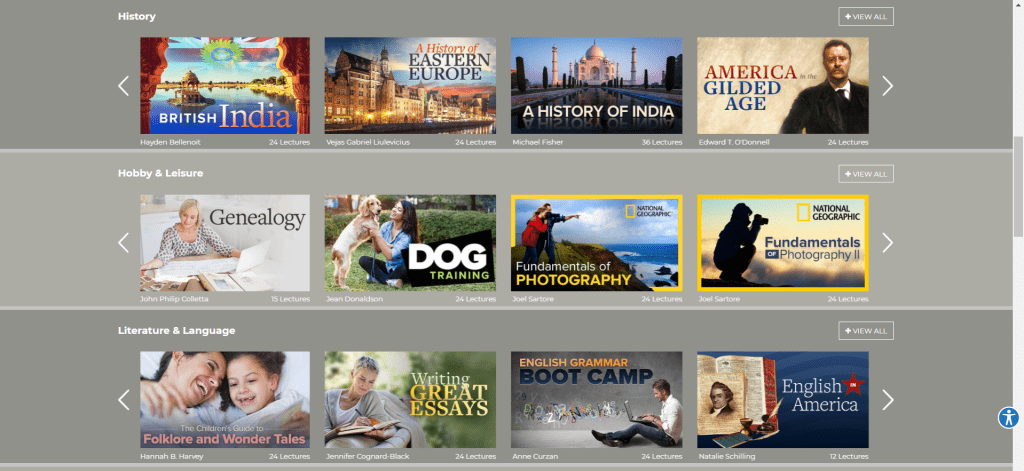
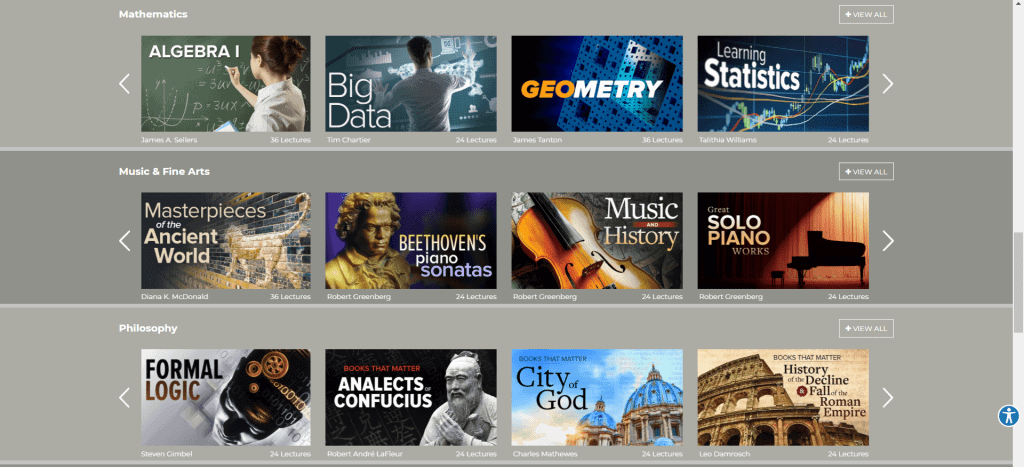
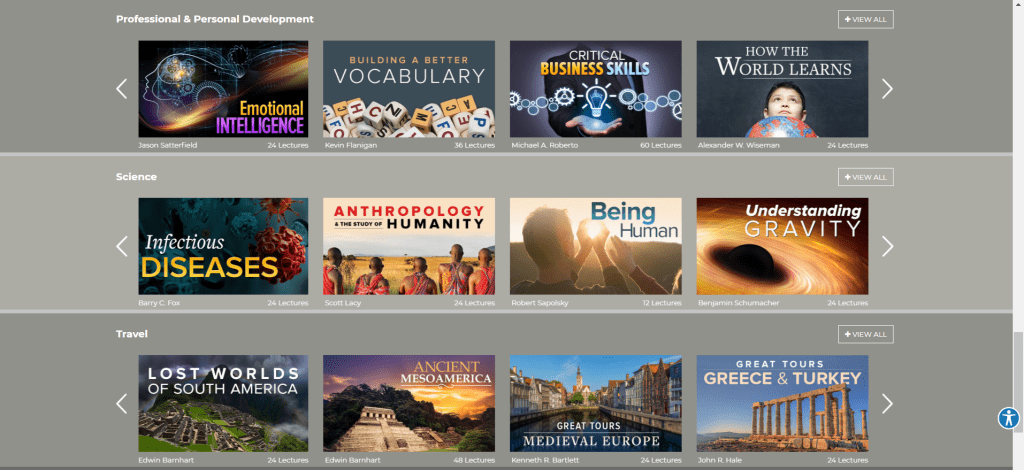
I am not going to spend too much time on IndieFlix because there is a warning on there after you rent it saying that the films are not rated and there is adult content. Aside from the cartoons and classic movies that I saw, I can’t tell just by looking what is OK for kids, so if you are interested in independent movies, by all means, talk to your parents or guardians and get their permission before renting access to this service.
Pongalo is the Spanish language rental. I do not speak Spanish, but I rented it anyways to see what is on there. It seems to be mostly adult themed, which is why I am not sharing screenshots here. However, if Spanish language movies interest you, check with your parents or guardians first so that they can review what you want to watch.
And now on to Qello, the concert channel. I had not rented Qello before doing this review, but now that I have, I will be spending some time on it with my kids. There is a parent warning on this site, too, so do check with your parents or guardians before using this rental. Since I didn’t recognize anything as racy, I did take some screenshots of the offerings. This is a neat resource that has full concerts by performers of rock, pop, r&b, classical… the list goes on and on. If I were to take a screenshot of everything cool on this site, we’d be here all day, so here is a taste of what you can find:
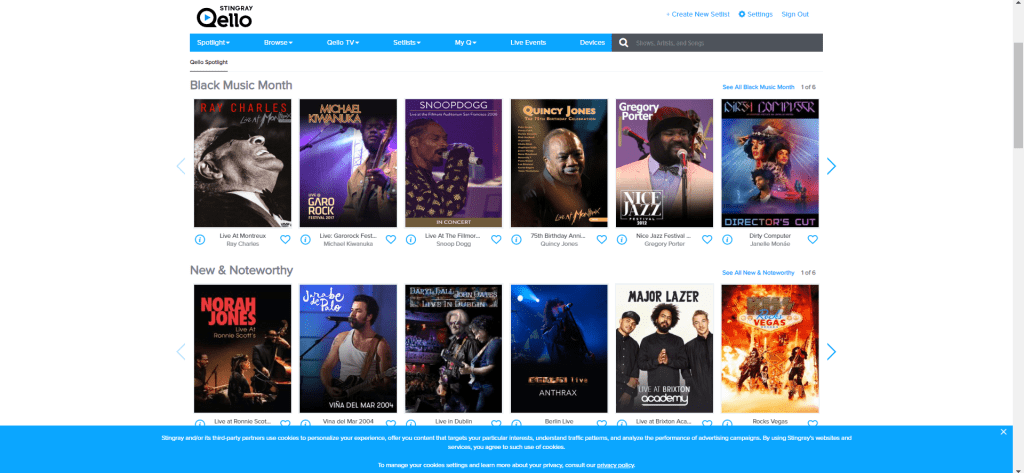
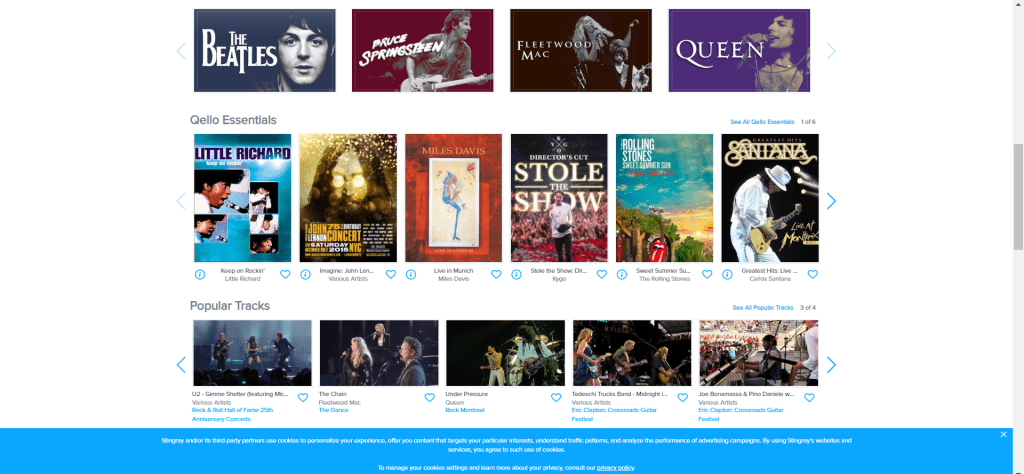
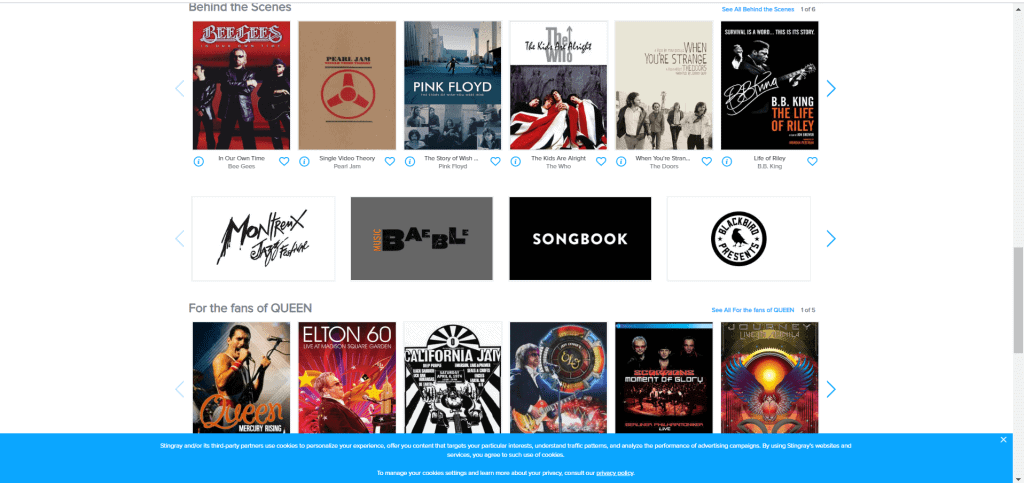
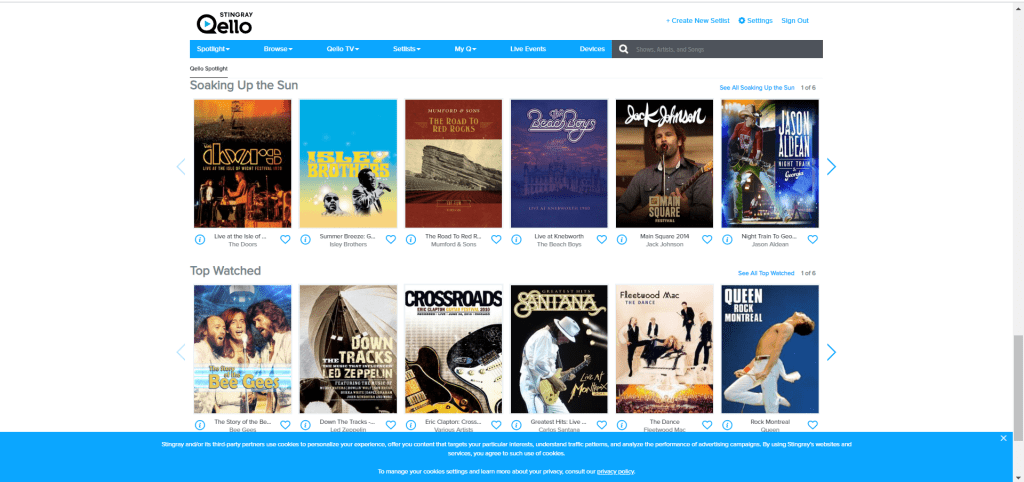
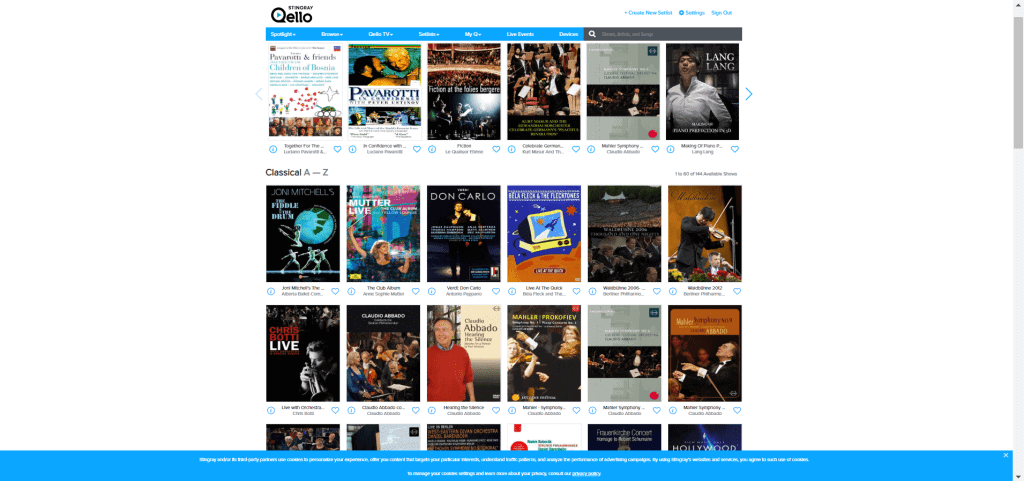
By now, I’m sure you are wondering how to check out this Resource of Awe and Wonder, and I will tell you. If you follow this link, it will take you to the DeKalb Library’s E-Book resource page. Scroll down to the RBDigital link and click on it. That will take you to a page that looks like this:
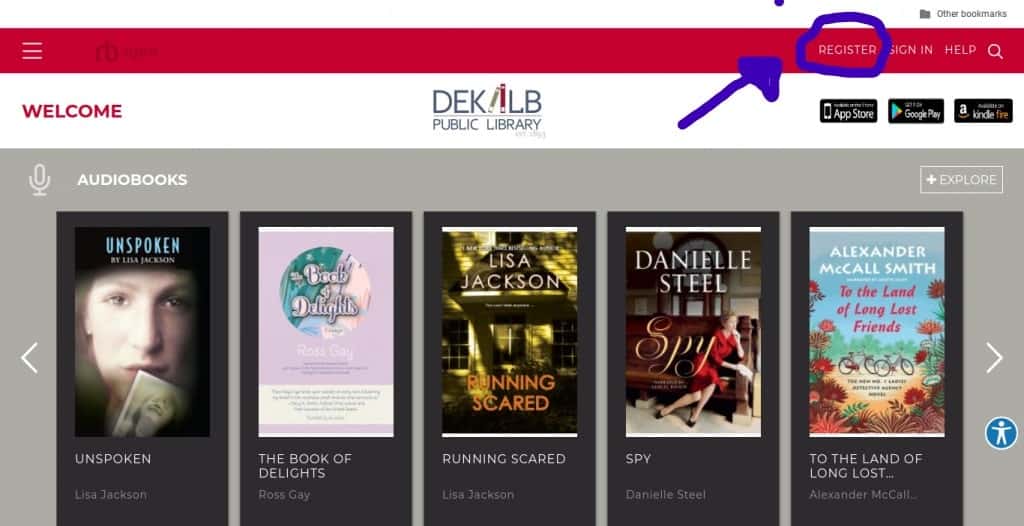
The first time you use the site, you do need to register. There is a lot of information that is required, so make sure you have permission first! When you click, “Register”, the following will pop up:
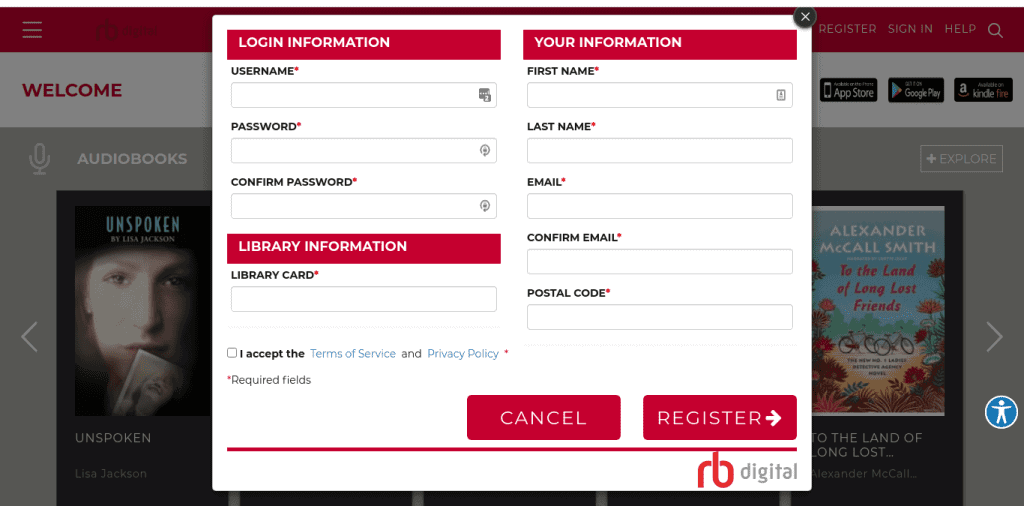
And that is it! Now, I will be honest, I have run into issues actually using RBDigital in the few weeks that I’ve been using it. The best way to sort it is to completely log out, close the tabs that it was using, and start again. If you still have trouble, restart the computer… I have only had to do that once, but it took care of the problem. They seem to have some coding issues that need to be dealt with, but I still find it worth the effort.
I hope you love this resource as much as we do! Have fun with it!