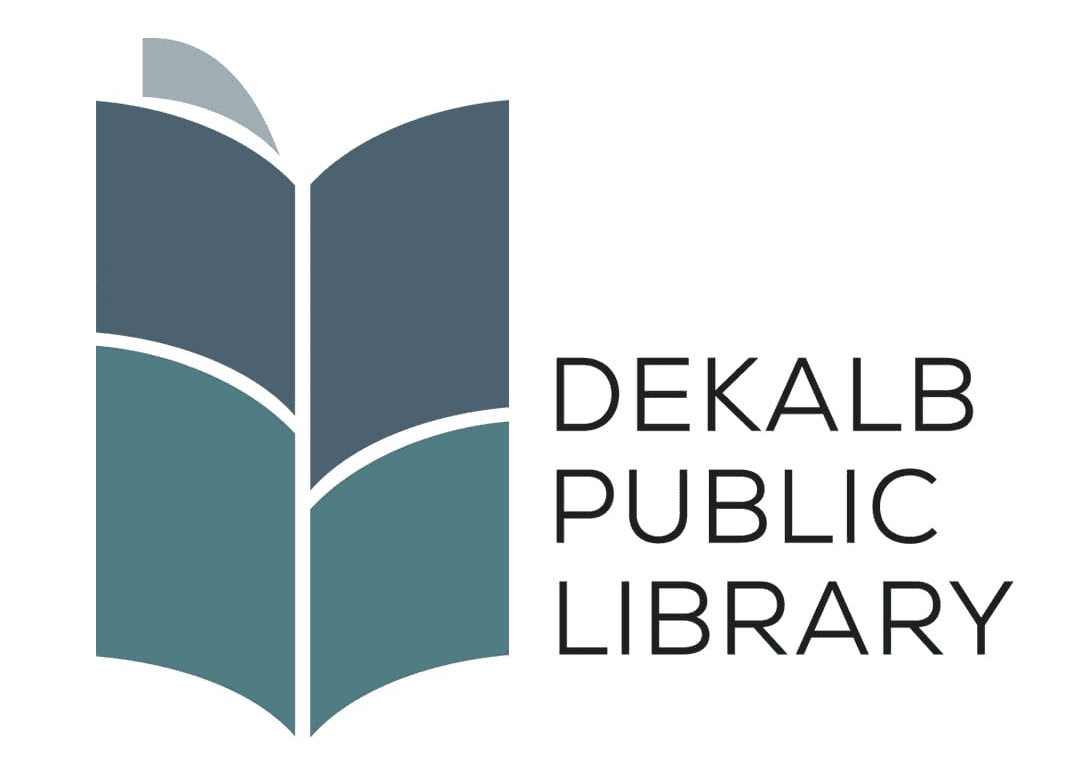What is Tumblebooks and Tumblebooks Cloud?
Tumblebooks is a subscription-based service that the DeKalb Public Library, along with District 428, subscribe to. So, if you have a DeKalb Public Library card*, you have access to this cool service through the library regardless of which school (or homeschool!) you attend. It is very easy to log on, too! Here’s a guide to help you get started, and I will discuss the good and bad points at the end of the article.
*If you do not have a library card, and you are a DeKalb resident, please contact Samantha Hathaway at [email protected] to get a temporary number to tide you open until the library opens again.
For Computers:
1. On your computer, go to www.DKPL.org, and look for the Books & More dropdown menu:
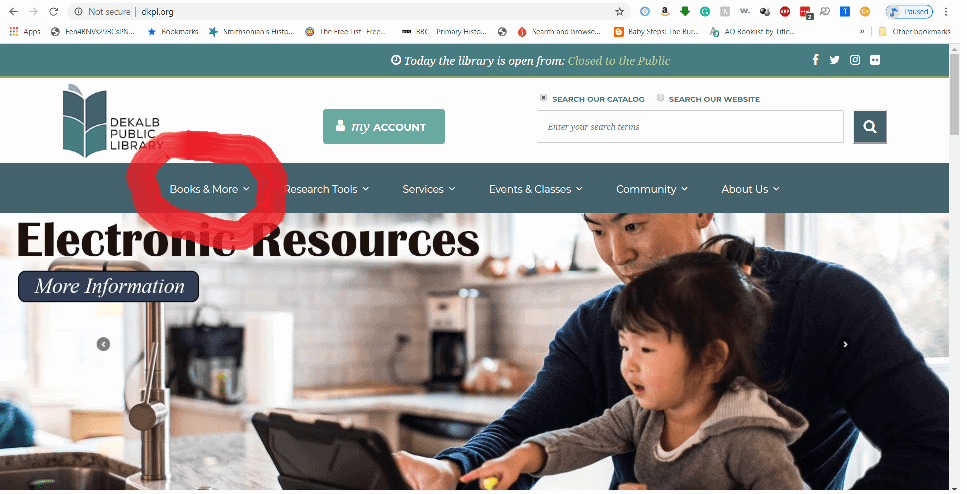
Don’t get confused… the main picture that is displayed changes quite often, so if your main library page looks a bit different, that is okay. Just look for the “Books & More” tab no matter what picture is shown.
2. After clicking on the menu, you will see a section for e-books. Click on that link.
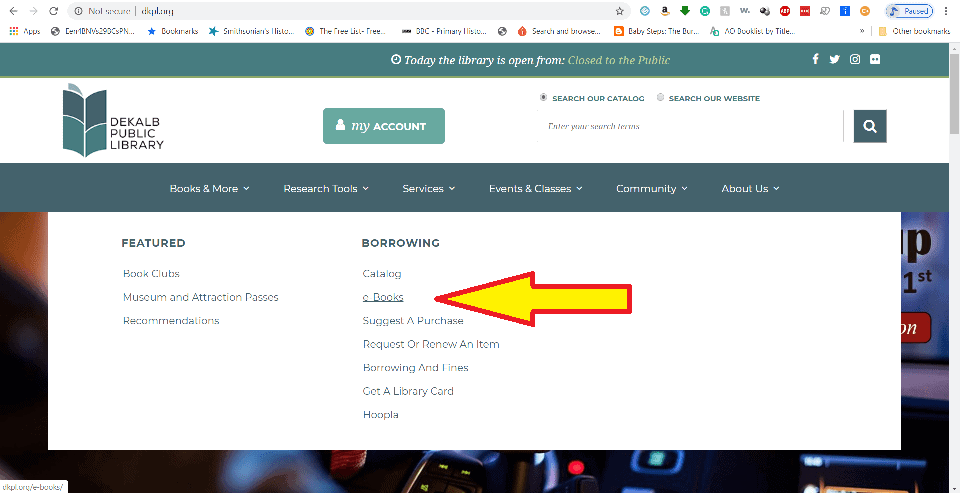
3. The e-books link will take you to a page that looks like this at the top. You will need to scroll all the way down to get to Tumblebooks.
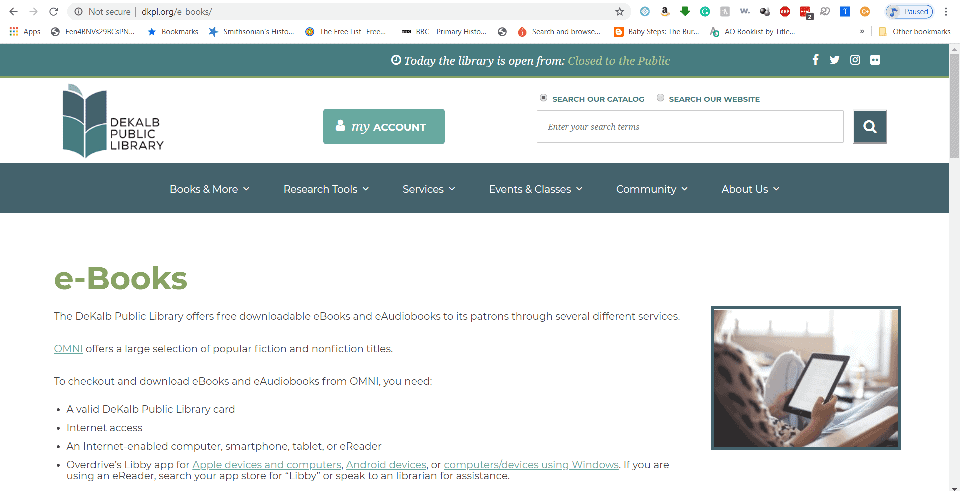
4. Once at the bottom, you can choose the Tumblebook that is right for you! Feel free to explore them all.
5. Regardless of which Tumblebook you choose, you will be taken to this page:
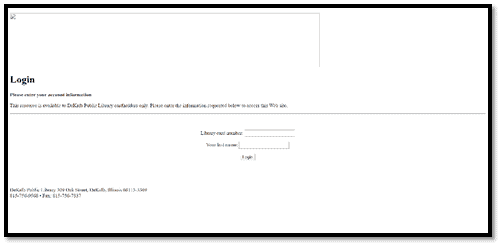
I know it looks a little funny, but don’t worry. Just type your library card number and your last name into the boxes and hit “Login”. You are now ready to read!
6a. If you choose Tumblebook Library, you will be greeted with this cheerful page:
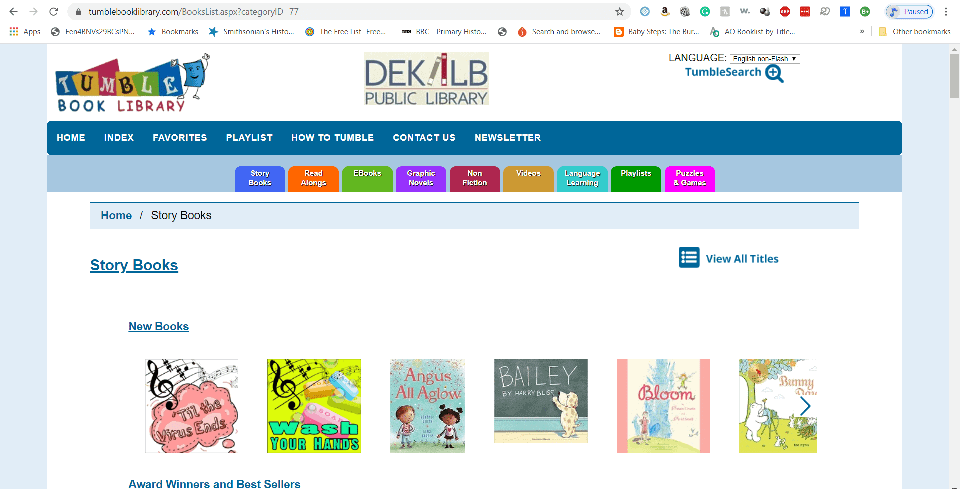
Do you see those colorful tabs? Go ahead and use them to explore all the offerings of picture books, audiobooks, video, and e-books. There is even a series of short videos put out by National Geographic that are fun to watch.
6b. If you chose Tumblebook Cloud, you will see this screen:
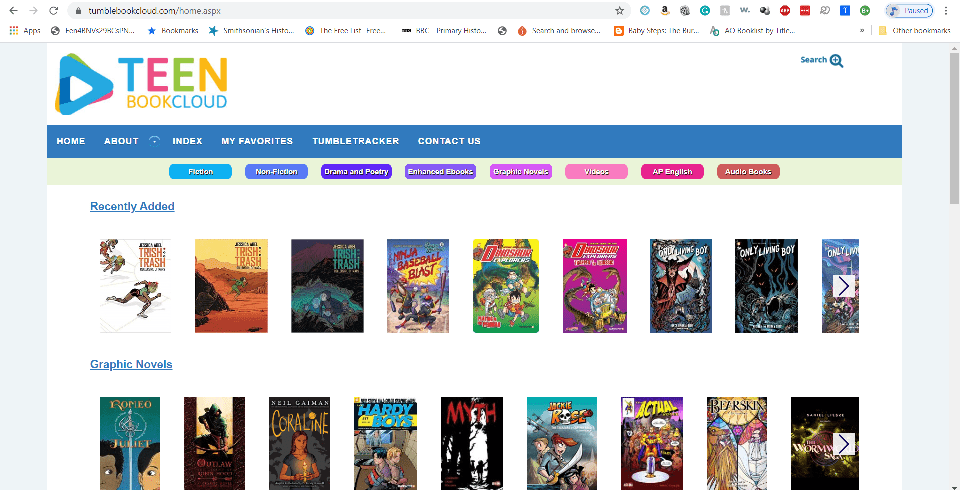
Again, you see the brightly colored tabs at the top to help you navigate. This site has novels, graphic novels, and nonfiction, all of which are more mature than the Tumblebook Library books.
For Handheld Devices
There are actually two options for a handheld device. I will cover how to sign in first, then then we’ll look at how to use these versions.
7. One option is to use your web browser to go to www.dkpl.org. You can access the e-books page one of two ways:
a. The first is to use the dropdown menu in the upper right corner:
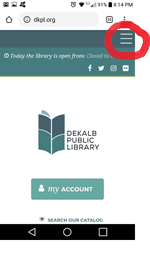
When you click on the three lines, you will see a familiar menu with “Books & More” listed. From here, proceed as above in steps 3-6.
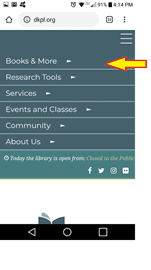
b. The second way is to scroll down the page to just below the “Featured Reads”. You will see a link that says “E-Books”… click this and it will take you directly to Step 3 from above.

Yes, there is an app for this! I tested the ones in Google Play, and they look and work just like the mobile site. However, there is more to do to sign in.
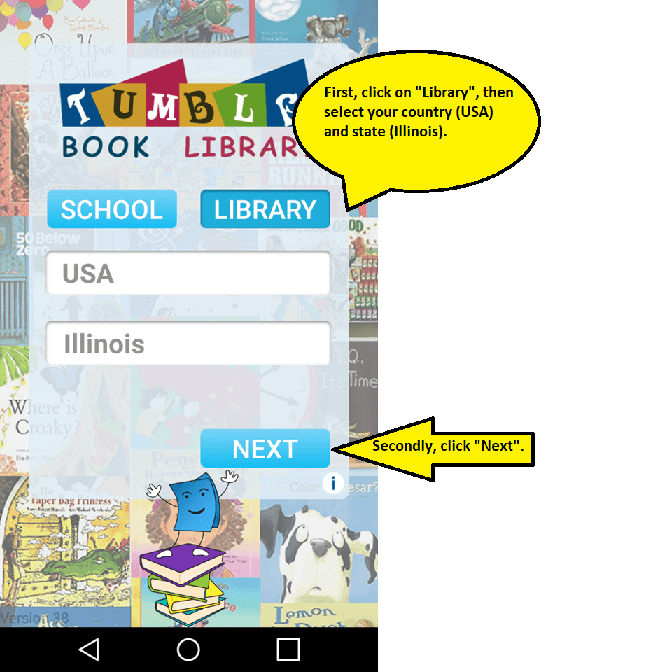
You will then come to this screen, where you will select the name of your library and input your card number:
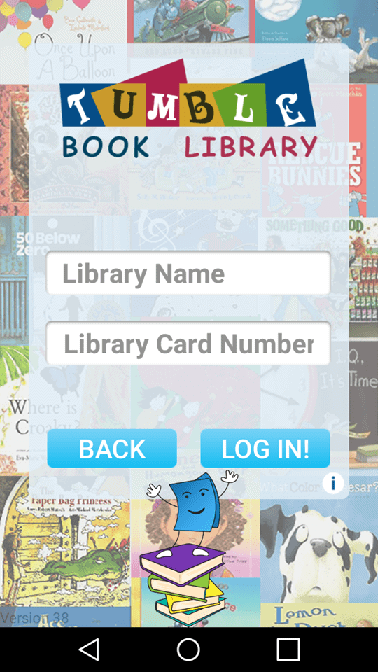
Once you click “log in!”, you are ready to read!
8. Regardless of which mobile option you chose in Step 7, you will see the following screen:
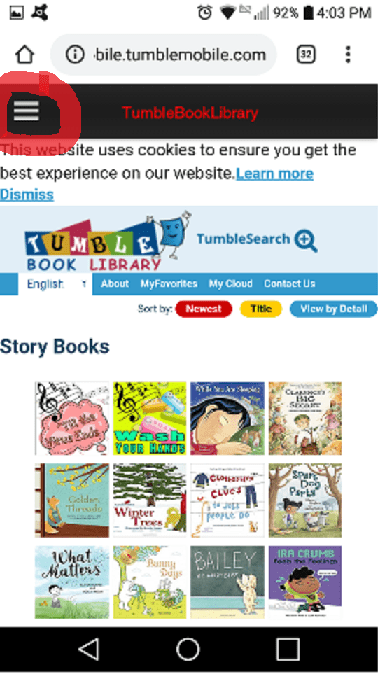
In the upper left-hand corner, notice the three bars. Click on that icon for the easiest way to navigate the site. Attempting to use the “Sort By” options can be very frustrating, so I would stick to using this menu.
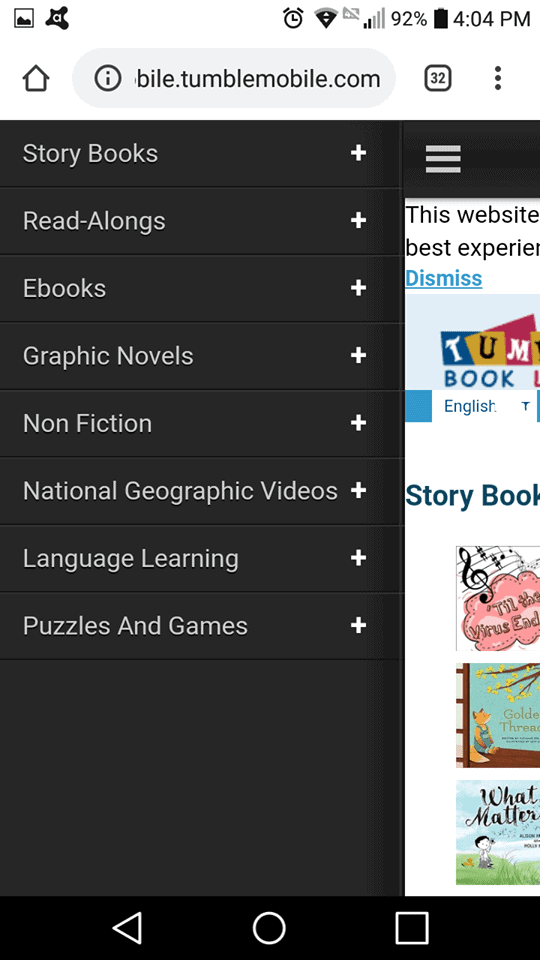
Final Thoughts
Regardless of which Tumblebook you choose, they are very easy to use. When my middle son had a concussion and wasn’t allowed to read or watch videos, he spent hours upon hours listening to audiobooks through this service. It was a great way for him to spend his time while he was confined to bed. I have also read picture books to my little one while using my laptop, and it has worked out well. In addition, there is a lot of good, solid material available on the Tumblebook Cloud for Teens. I do highly encourage you to check out Tumblebook Library if you are between the grades of K-3 or Tumblebook Cloud for Teens if you are a tween or teen.
However, this does leave a gap for grades 3-6. If you are in that age range, I recommend checking out Hoopla, our newest digital resource for books, ebooks, and movies. There are plenty of books on that site to keep people of all ages busy. Next week, I will post a guide to Hoopla, but it is very easy to get started with just a library card number, so go ahead and check it out!
Happy reading!