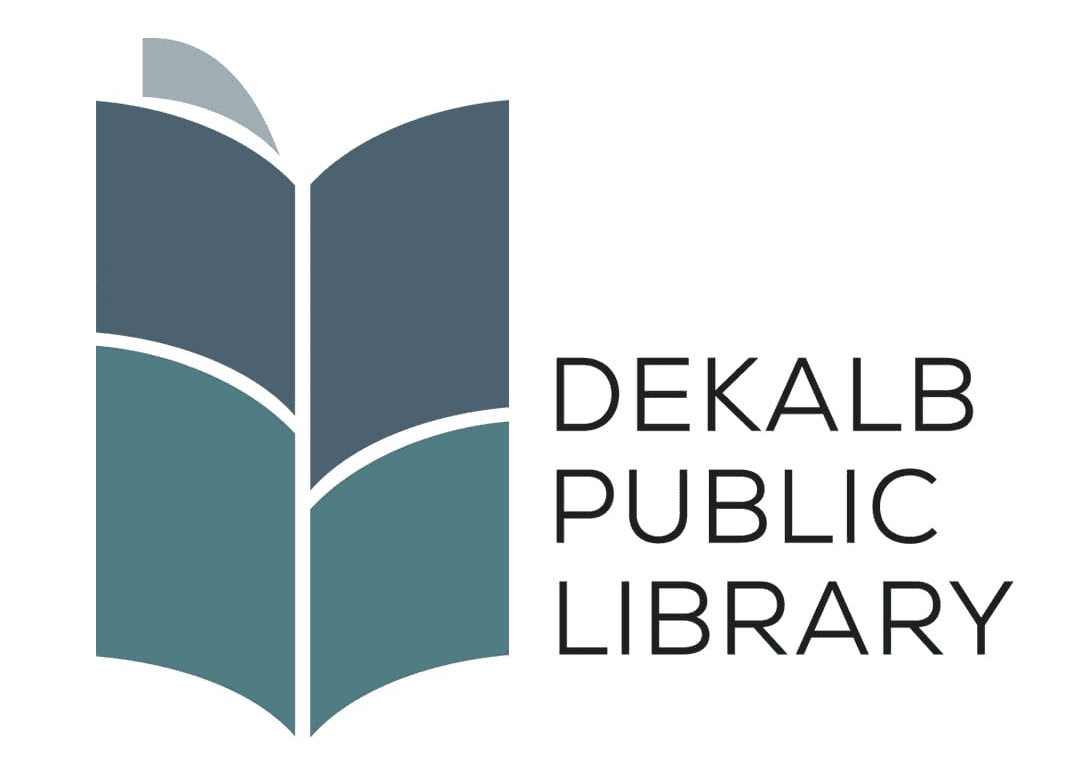Assistance
Notary Public
There are several Notary Publics on staff at the library. They are able to notarize most documents for free.
To have a document notarized:
-
-
Bring current, unexpired photo identification with a signature, issued by a U.S. state or federal government.
- The document should not be signed or dated ahead of time. It must be signed in the presence of the notary.
- If witnesses are required in addition to a notary, users must provide their own witnesses. The library cannot provide witnesses, and witnesses may not be solicited from customers using the library.
- All blank spaces, with the exception of the signature, should be filled in prior to arriving for notarization. Notaries may not notarize a document with any blank spaces.
-
Library notaries cannot notarize documents for qualifying residential real property, government 1-9 forms, nor can the library provide an Apostille.
You must make an appointment to have a document notarized by library staff. Please complete the form below or contact us at [email protected] or at (815) 756-9568 ext. 2150 to make an appointment.
Notary Appointments
Notary Guidelines
-
Library notaries are not permitted to communicate with a notary service customer through a translator.
- Notaries are regulated by Illinois law. Notary staff will not notarize documents that do not follow such laws and regulations. Notaries will not prepare or complete documents for you, nor can they give legal advice on any matters.
- In accordance with Illinois notarial law, the notary may ask the patron to sign their notary public record book. Service for patrons who decline to sign the record book will not be provided.
- In accordance with Illinois notarial law, notaries will not provide service if the patron’s document or circumstances of the request for notary service raise any issues of authenticity, ambiguity, doubt, or uncertainty for the library. In this event, the library notary may, at their sole discretion, decline to provide notary service.