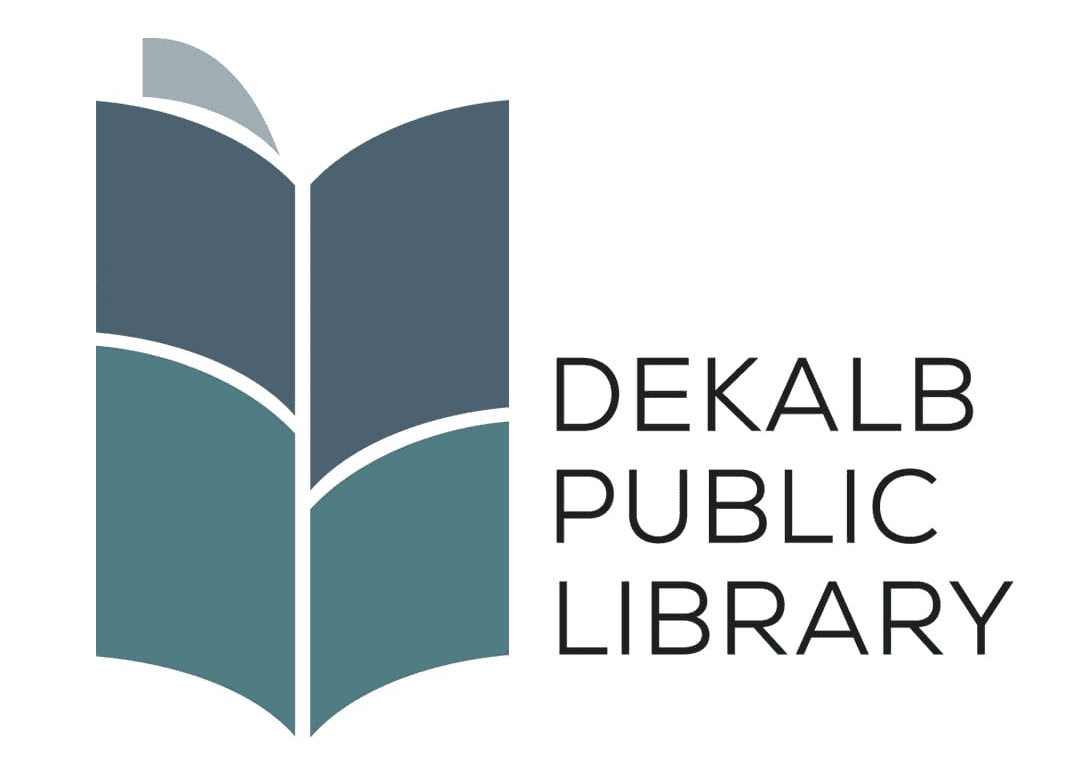Technology

Remote Printing
The library is pleased to announce that we have installed Princh, a wireless printing solution. From now on you can use your own mobile device to print your documents! All you have to do is download the free Princh app from Google play or the App Store, and you are ready to print.
You can also print from your laptop or home computer. Click here to get started! Patrons are still welcome to print from the library’s computers as well.
Princh also allows you to pay via your credit card or MobilePay. Printing in black and white is free for personal use. We do not provide color printing.
As Princh is a cloud-based service, you can now send your print jobs at any time from any place. You are in control of when your documents will be printed.
See the easy to follow steps below:
- Using the Princh App or web page, type in the DeKalb Public Library’s 6-digit location code: 102273. You will always use this code when printing to our library.
- Select the document you would like to print.
- Choose your payment option. If you want to pay by cash, enter your name so your print job can be identified later.
- Come to the DeKalb Public Library’s Main Circulation Desk within the next 24 hours.
- Say your previously stated name to our library staff and present payment if you chose to pay with cash.
- Receive your printed documents, image, etc.!