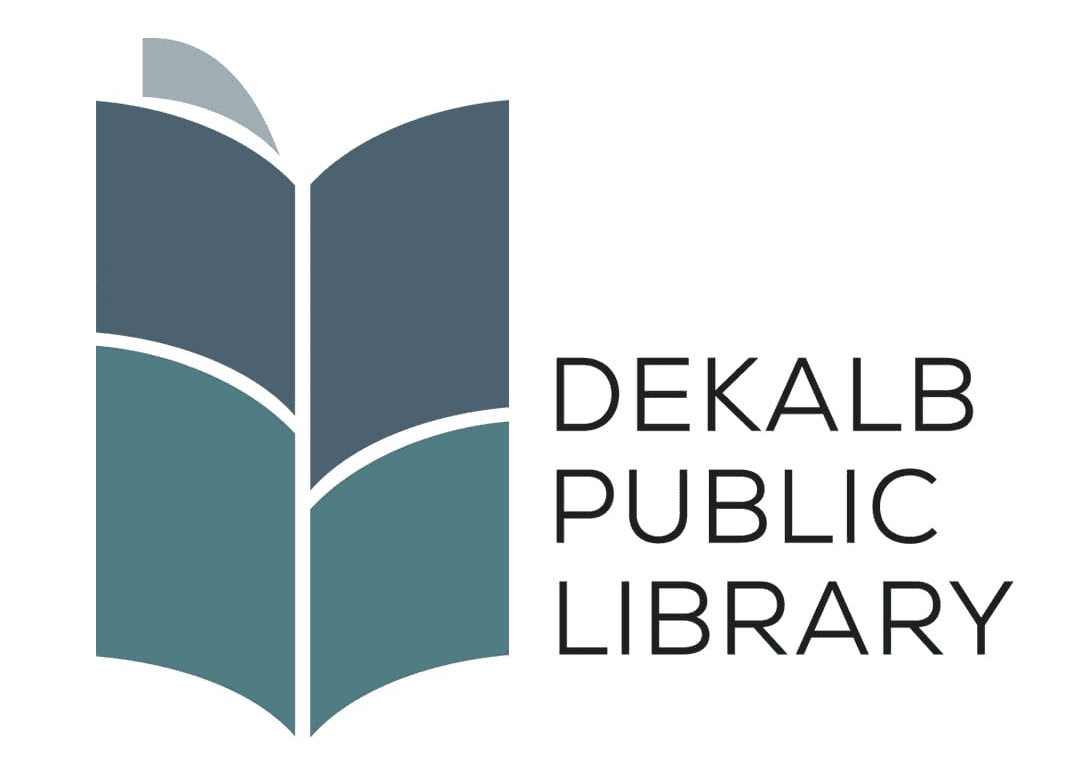Hello, my Building Friends! Are you a Wallace and Gromit fan? Or perhaps The Nightmare Before Christmas is more your style? James and the Giant Peach? Or maybe you are a fan of the old 1964 Rudolph the Red-Nosed Reindeer? Well, chances are you have seen a stop motion film at some point in your life. At a past Lego Club meeting at the library, we did stop motion videos. I was thinking that that might be a fun thing to revisit since we are all still pretty much at home and looking for fun things to do.
Here are submissions:
- “Treasure Hunt!”, submitted by Zak
- “Battlefield”, submitted by Mike
- “Art Man”, submitted by Mike
As long as you have a phone, a tablet, or a Kindle, stop motion videos are pretty easy to make. You will need some special software, but there is free stuff out there that is pretty good. I am only familiar with Android phones and Kindles, so if you have an iPhone you might have to do some research. Here is a link to one from the Google Play Store that both of my older boys enjoy using:
Stop Motion Studio – The free version will allow you to make straightforward stop motion movies. Some filters are available, and there is some limited editing allowed. Unfortunately, your videos will not have a soundtrack because music is only available in the paid version, but you can do a voice overlay. Green screen and special effects are also reserved for the paid version.
There used to be a stop motion app that was put out by Minecraft that was really easy to use. My kids still use it, and we used it with Lego Club, but I cannot find any mention of it on Google Play anymore. I did a search and found sites that do offer it as a download, but I’m not going to link to those here.
Once you have the software downloaded, what next? Here is a short tutorial that you can watch to see how one family does it:
Two big takeaways from the video:
1. Once you decide where your camera is going to go, do not move it. This is really important. You want your characters to do the moving, and if your camera is moving at the same time, it is going to be hard to figure out what is going on in the movie. If you do not have a tripod, don’t worry… just prop your device up against some books and you are good to go.
2. Be patient. Every time you move an object, snap a picture. The smaller the movements, the more realistic it will look. This will feel like it is taking forever, but it will be totally worth it.
Three things that were not mentioned:
1. Lighting and angles. Definitely turn on a few lamps when you are making a movie, or go outside to film. If you have bad lighting or tons of shadows, it will make it hard to see what is going on. Stop motion tends to look best if you can shoot directly from the side or directly above what you are doing.
2. If you are using Lego baseplates, mount them to your surface. If your baseplate moves around during filming, it will make for a messy movie. Grab some tape or tacky poster putty to mount your plate securely before filming starts.
3. Know your story before you start filming. This doesn’t mean that you have to write out a long script, but you should know how you are going to start, how you are going to end, and how you are going to get from the start to the finish. The more thought you put into your story, the better your film will be.
So use your Legos, your toys, or even an old shirt or some paper cutouts and make a movie! I do have the ability to post youtube videos, so if you make a movie, see if your adult will upload it to youtube. If you make it “Public” or “Unlisted”, send me the link and I will put it on the Lego Club site.
Happy movie making!