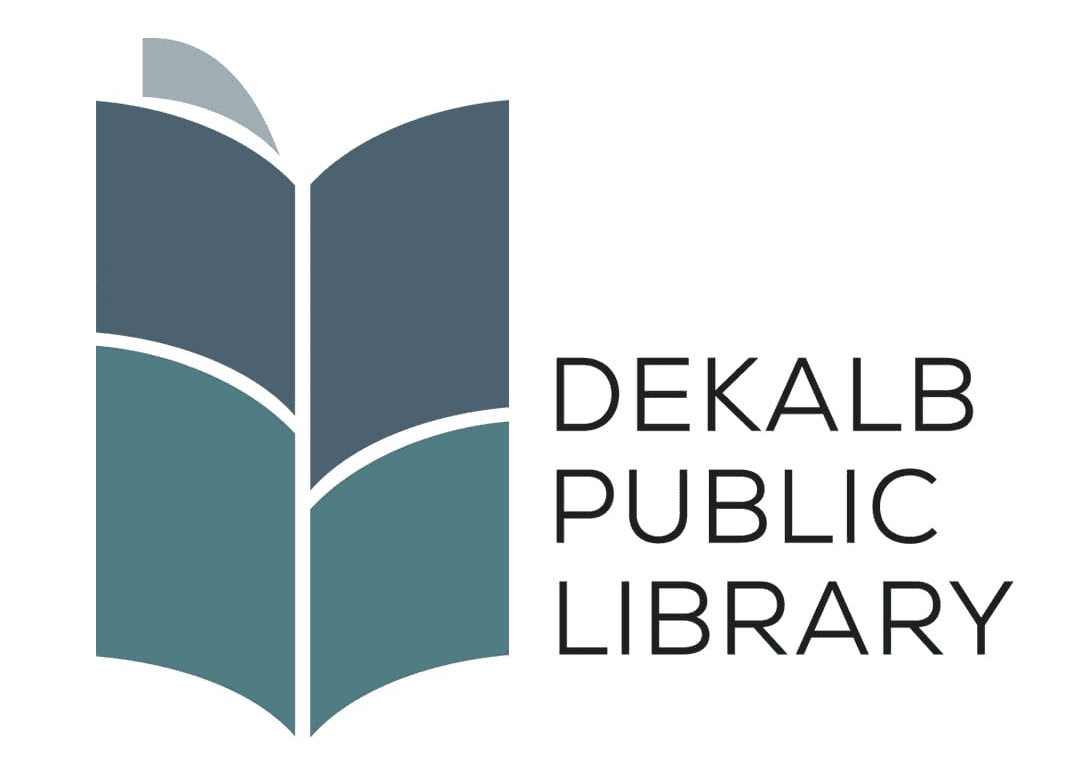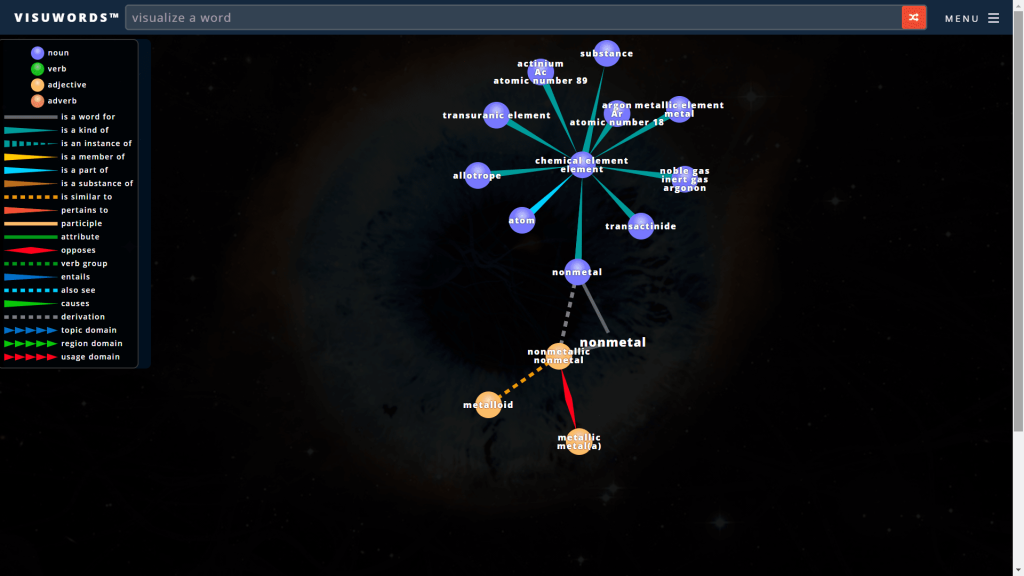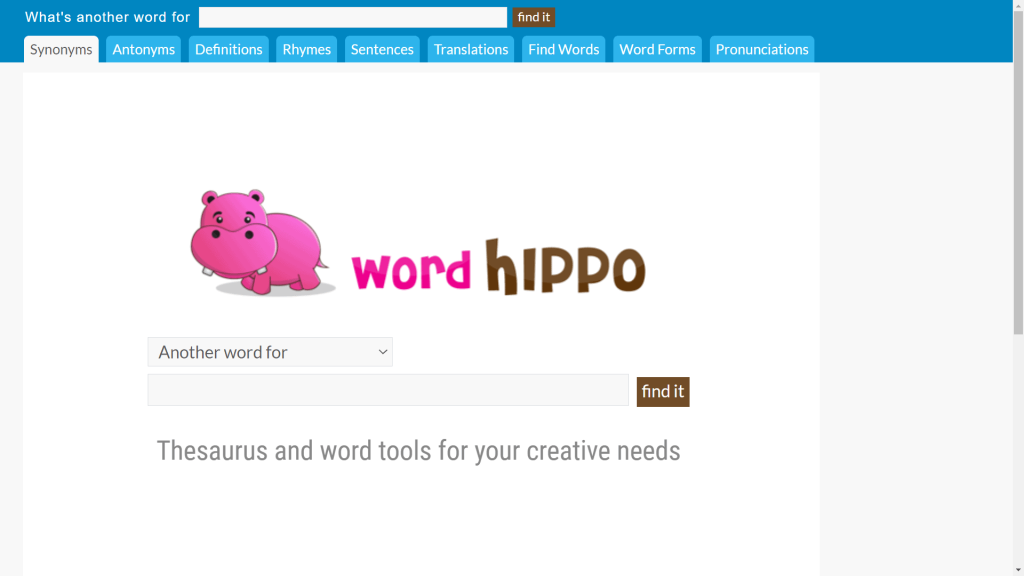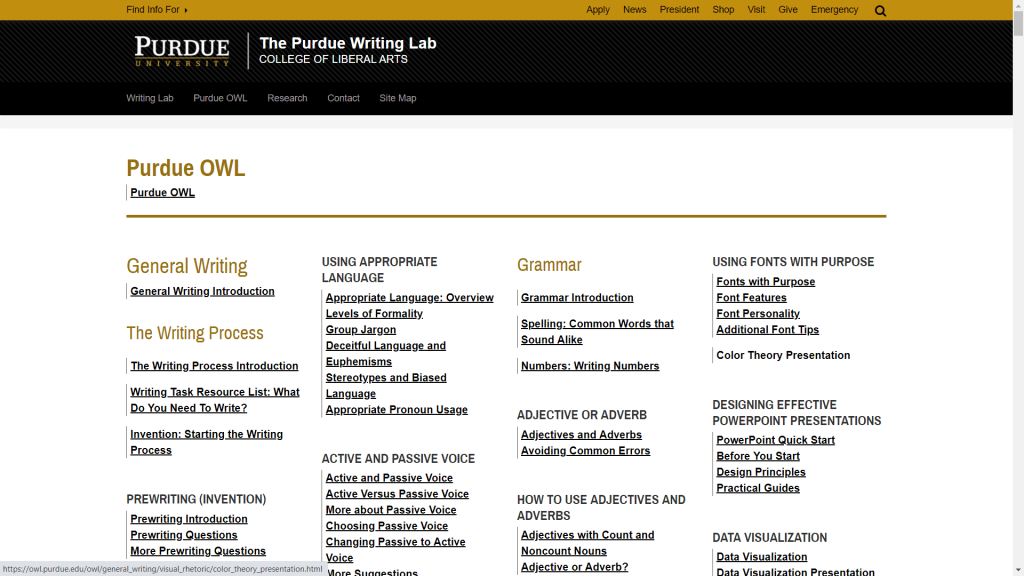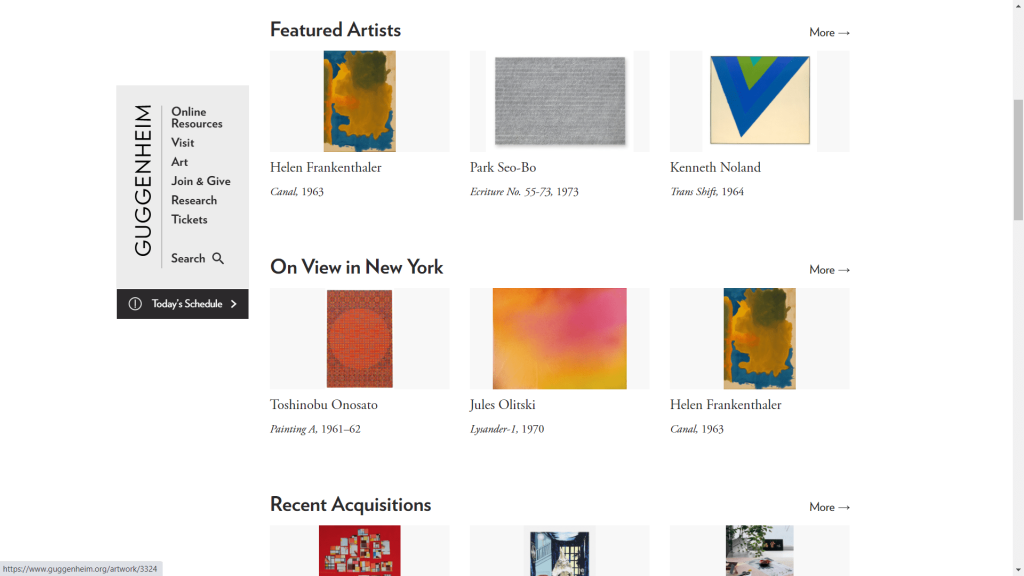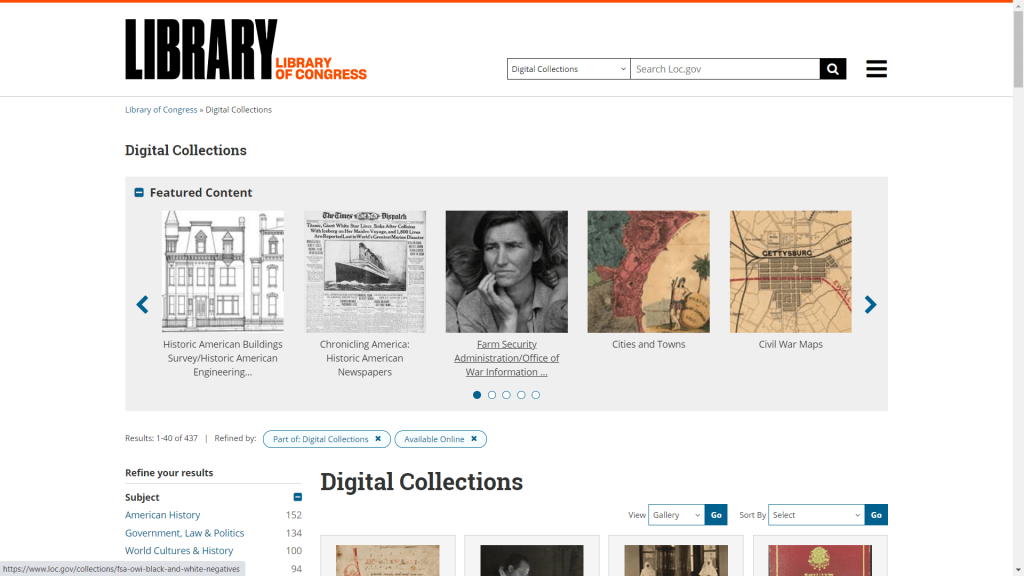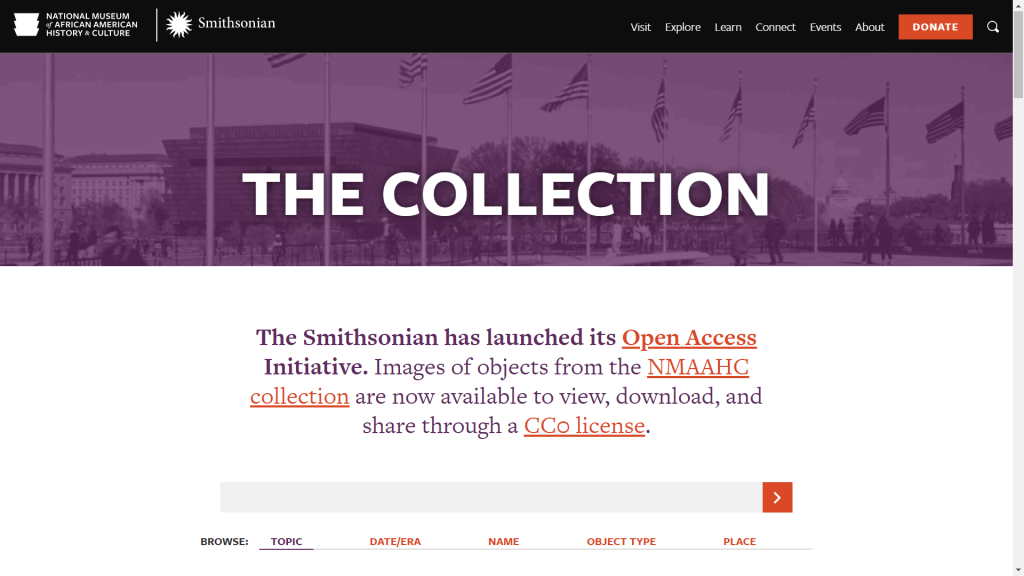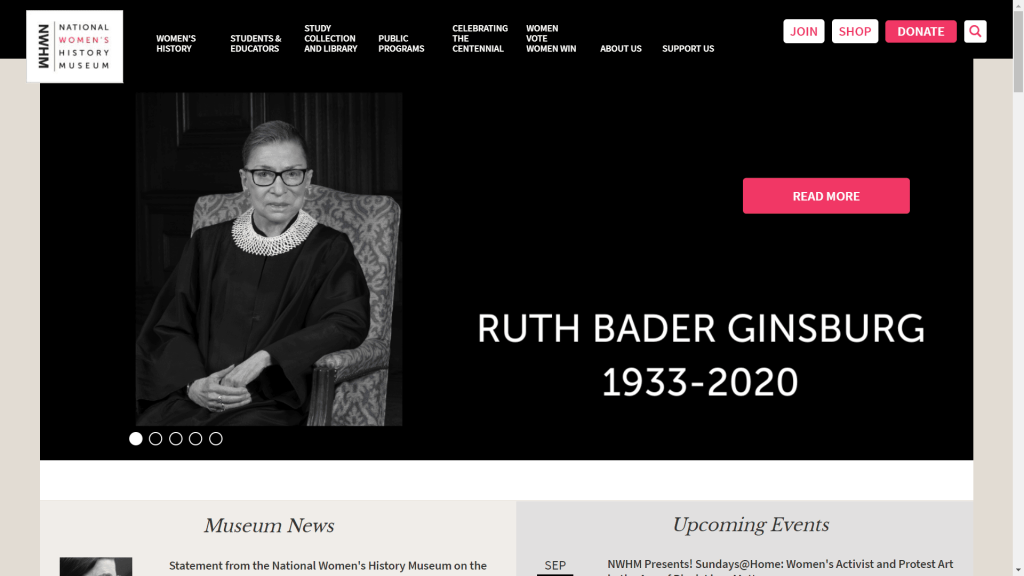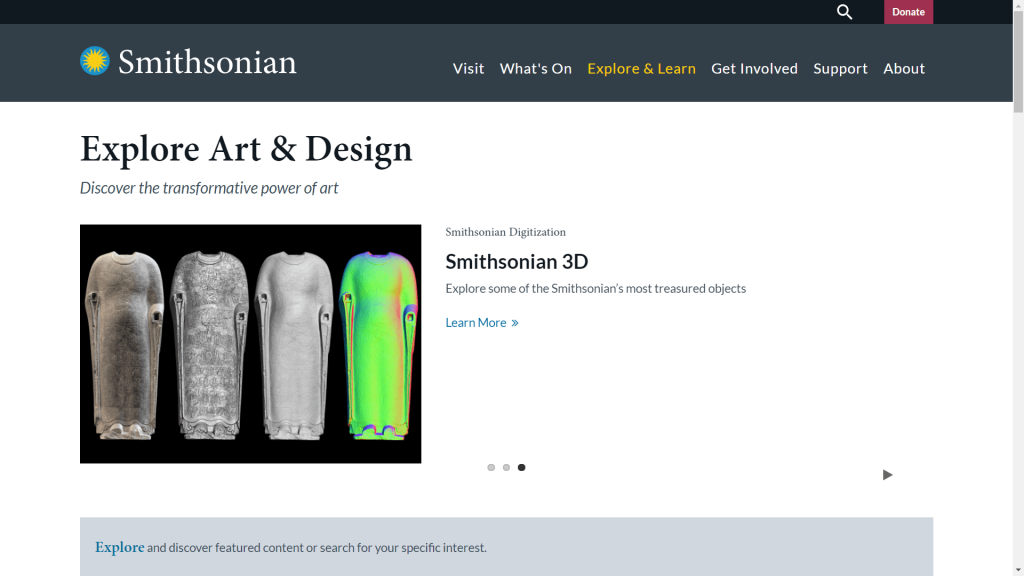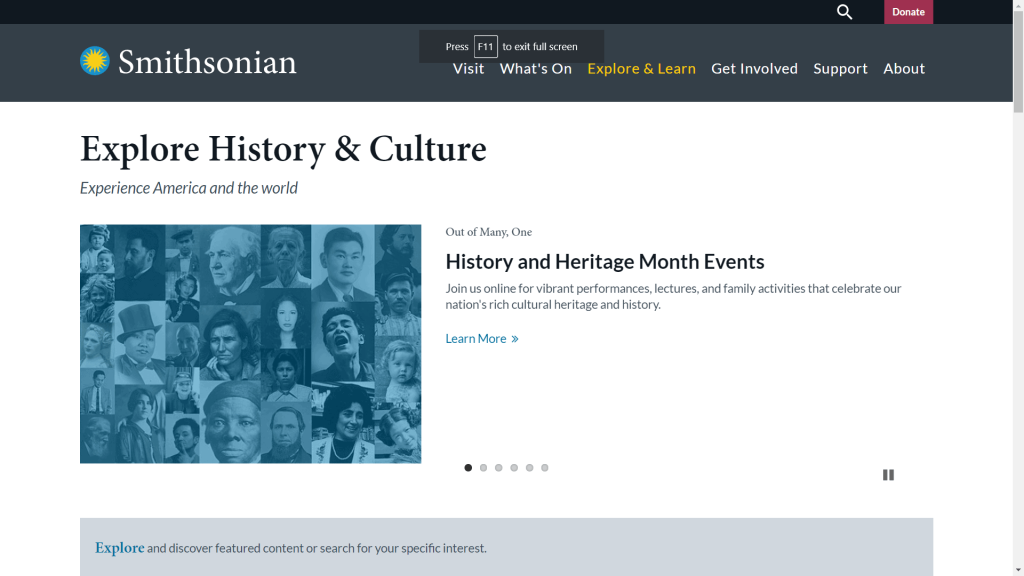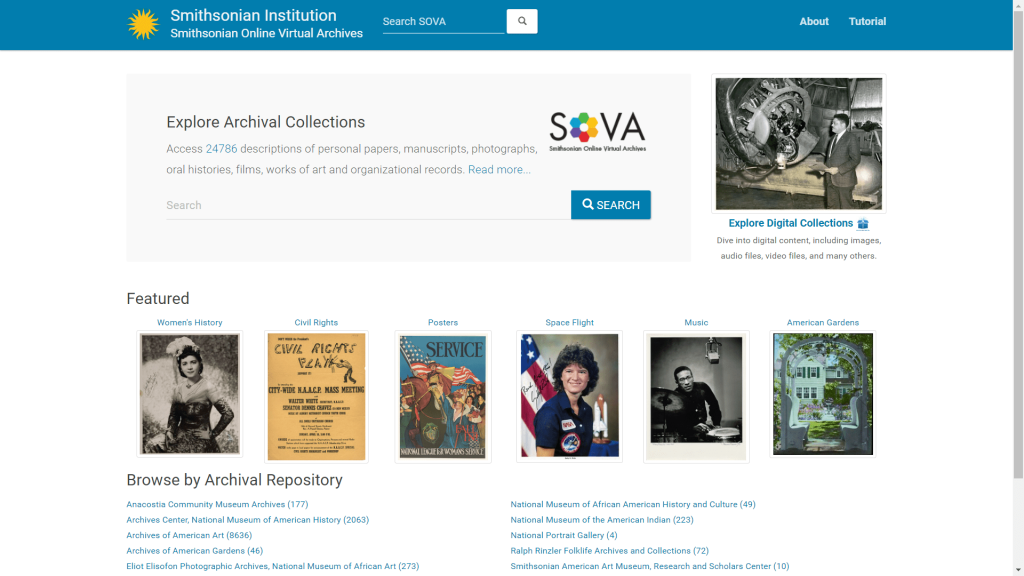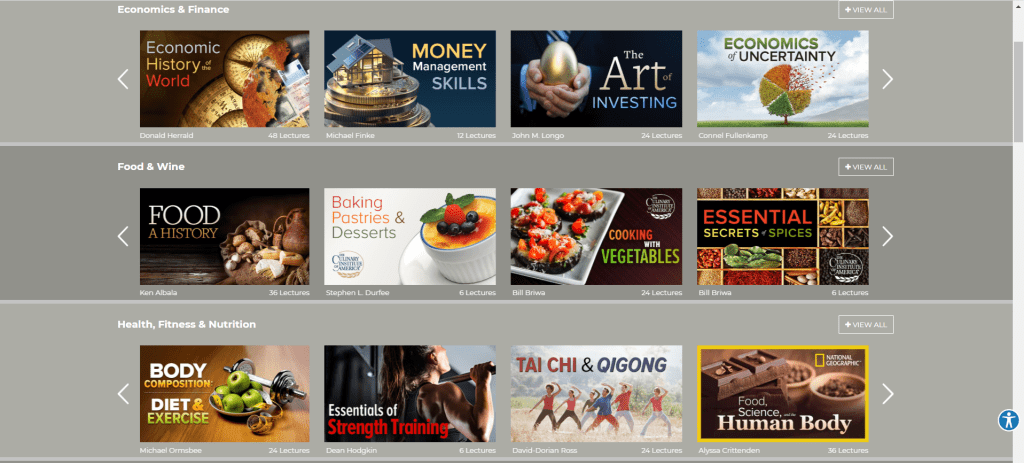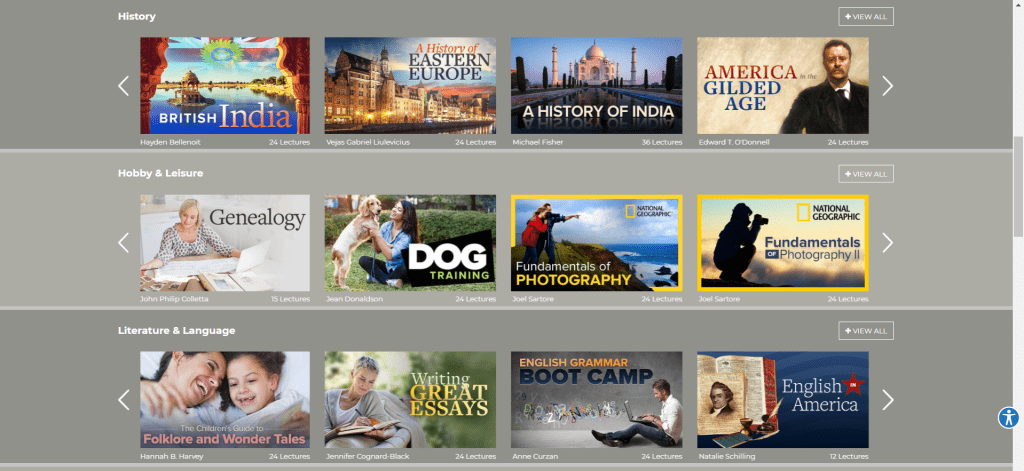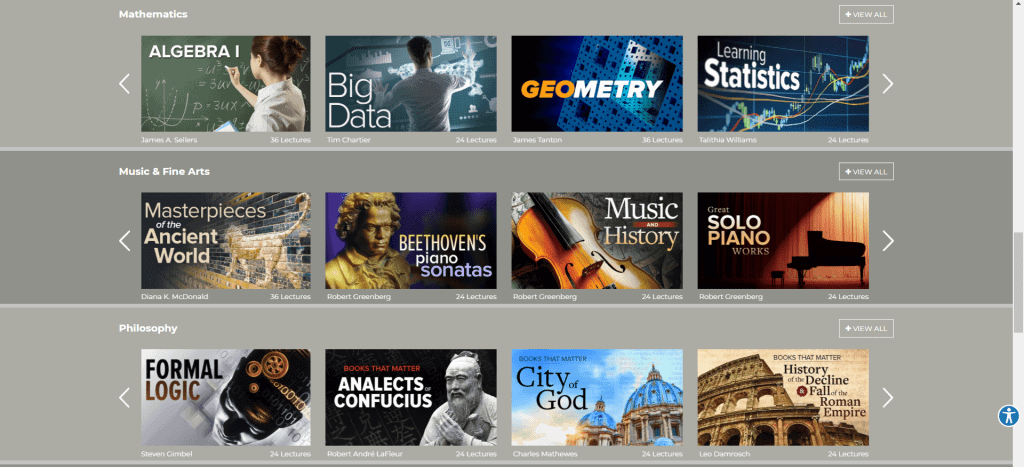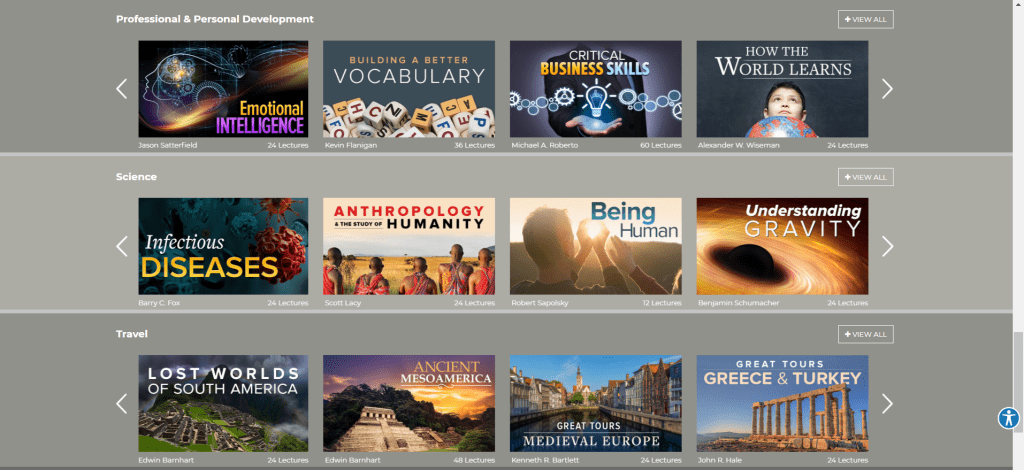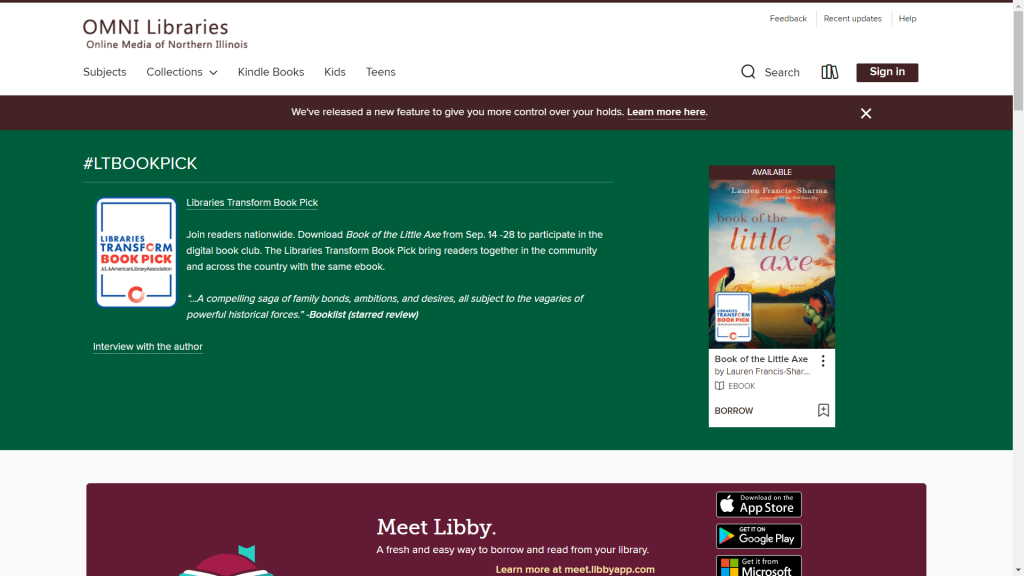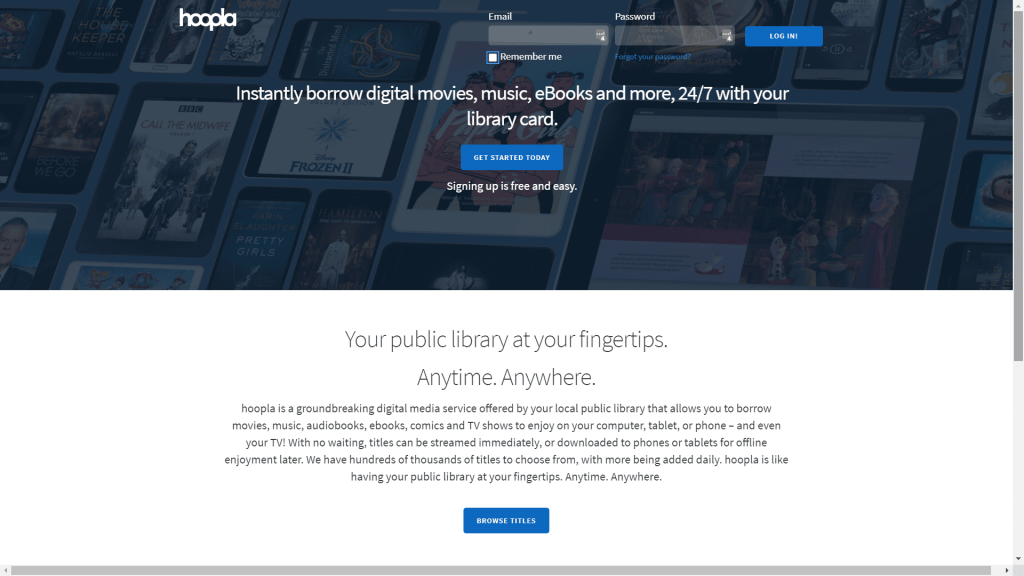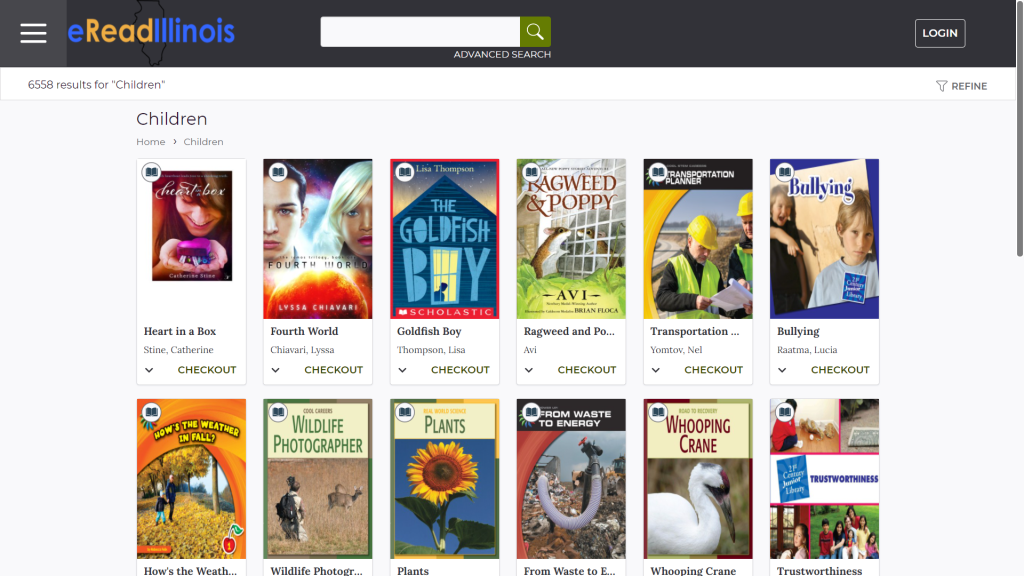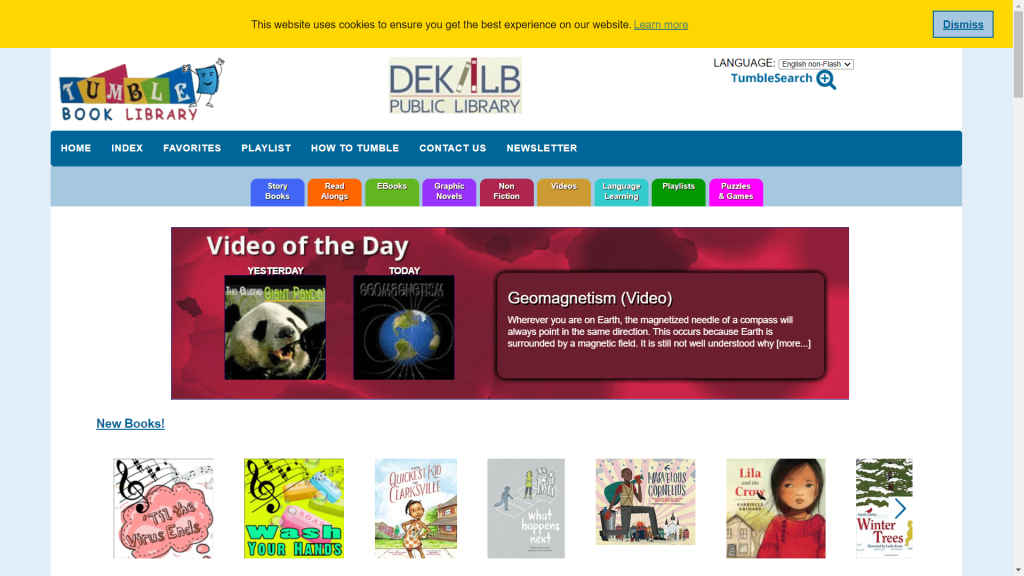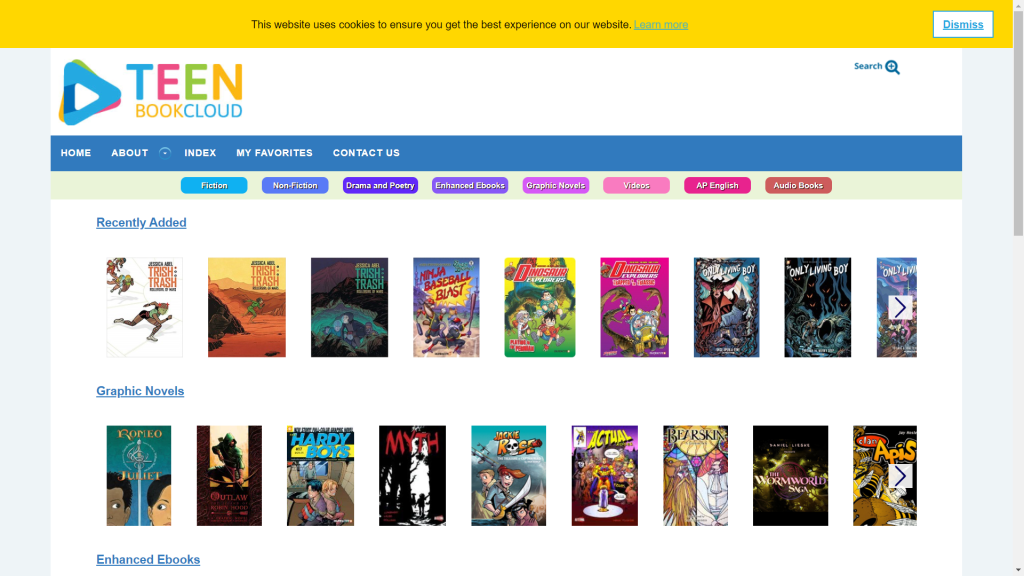Hello! Miss Julie here, to bring you more information about what our amazing library has to offer. In my last article on home learning, I talked about how to use the non-fiction section, and then presented some of my favorite book series. This time, I would like to show off some of what we offer in our databases and electronic resources. Honestly, the number of resources under the “Research Tools” tab is almost overwhelming, so here is an overview of what pertains to kids and families.
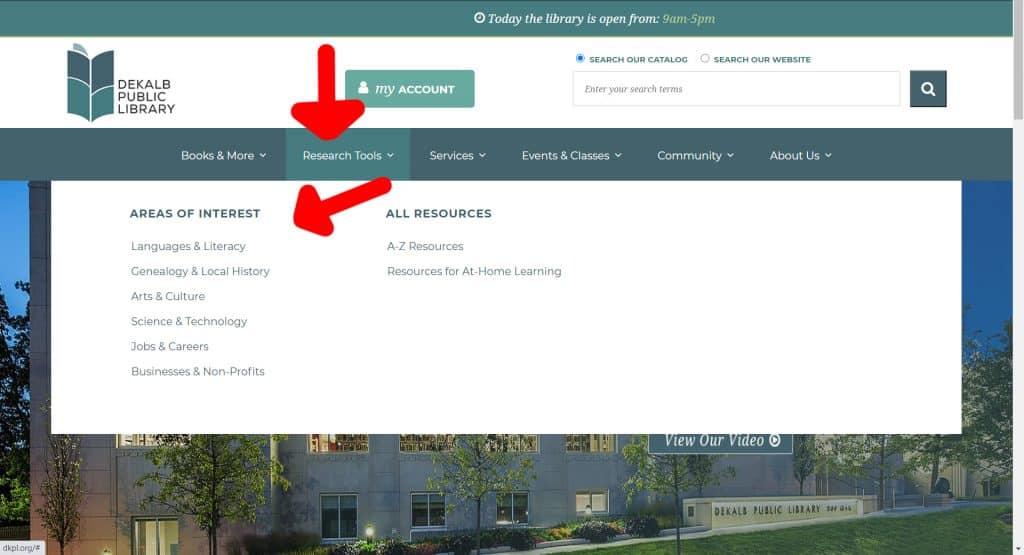
Under “Language and Literacy,” we have… Mango! Have you ever wanted to learn a new language? Have you ever wanted to learn to speak like a pirate? Well, here is your chance, and you get to pick from a list of 74. How awesome is that? Just log in with your library card and start learning.
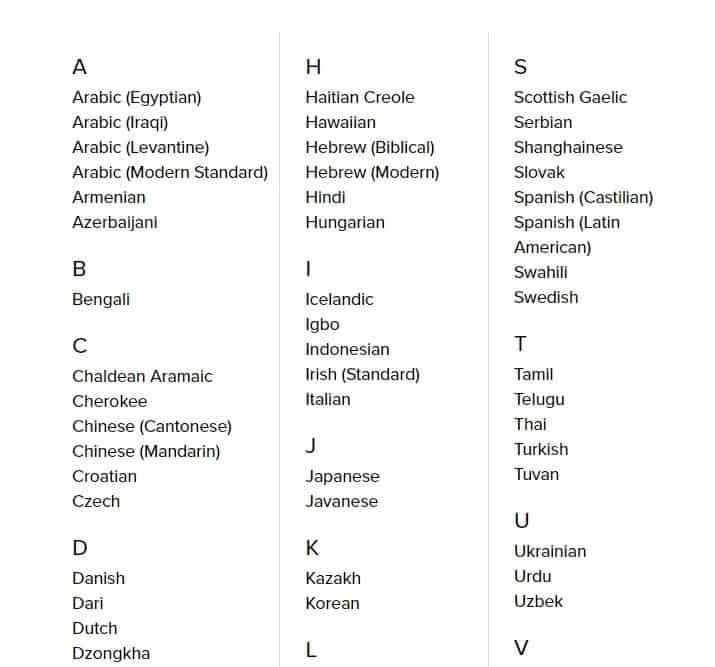
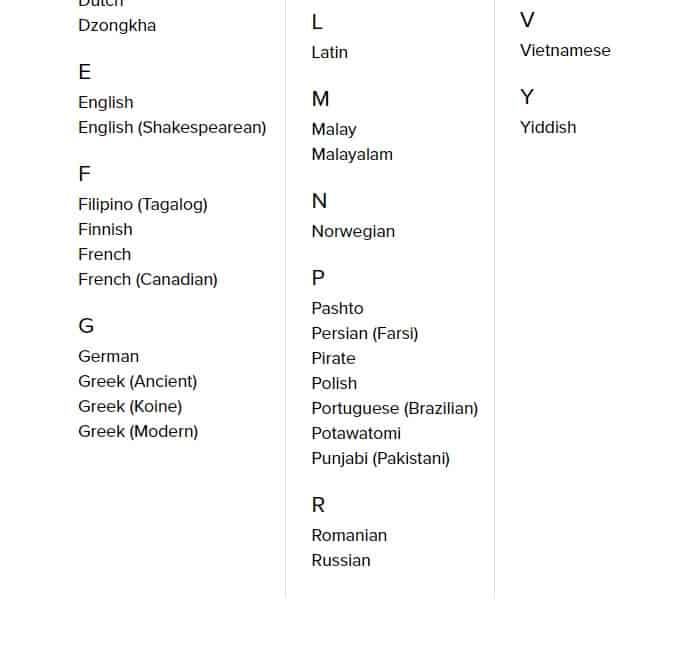
Next up is Novelist. I love NoveList. If you like to use Amazon’s or Goodreads’ suggested reading lists, then you will love this. You can select by age range, genre, or even what your current mood is. Really! Try it… I am sure that no one in your house will ever mope around again saying that they do not know what to read. And between Hoopla and Overdrive, chances are that you will find what you want even at 9 PM on a Sunday night.
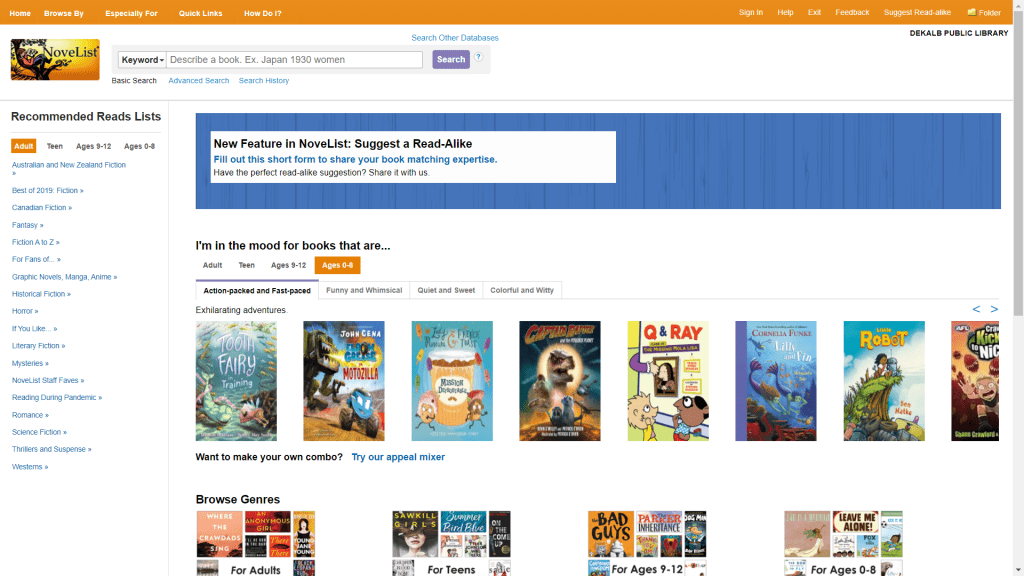
Do you have a budding writer in your family or have a child that is a vocabulary nerd like me? Then the next three resources are perfect for you. I could lose hours to Visuwords. It is so much fun! Just type in a word, and it will show you how other words are related to it, color-coding them as nouns, verbs, adjectives, or adverbs. My only complaint is that the words vibrate on the screen, but that is to let you know that you can move them around. So, if motion sickness is an issue for you, take your fun in small doses. Secondly, we have WordHippo, which is a nice, safe way for kids to look up words and find definitions, synonyms, antonyms, and rhymes, amongst other information, without the bother of ads and the possibility of inappropriate content that can pop up with a Google search. Finally, do you remember your old style-handbooks from school? Well, we have Purdue Owl, which puts the answers to all your grammatical questions at your fingertips.
Our Genealogy and Local History section is quite extensive. While there really is not anything child-specific there, if your child is doing research on local or family history, this is a great resource to explore together.
Under “Arts and Culture,” we have online museum collections! The list is quite useful, so if you ever want to supplement your history or art lessons with images of the actual artifacts, then this is a fantastic way to do it. Scroll through the slideshow to see what is available:
Under the “Science and Technology” tab, we have a personal favorite of mine, RBDigital. Through this, you have access to The Great Courses. I do not know about you, but I am always getting pestered with ads for this service on Facebook, and I have never paid it any mind because the courses often run upwards of $300 each. Each! But thought the library, you get them for free. My kids and I *love* this service, and even though they are 11 and 14, there is still plenty of material that is good for their level. RBDigital can be finicky to use though. My best suggestion if you are having issues is to close the tab, open the library’s website, and enter the RBDigital site through our link. You will be asked to sign in again, but it will work. Here is a slideshow to give you a taste of what is available:
MasterFILE Elite Premier is great if you or your children are doing research. You will gain access to 1700 periodicals and their complete articles, dating back to 1975. This is so helpful for writing papers, researching family, or just reading for fun.
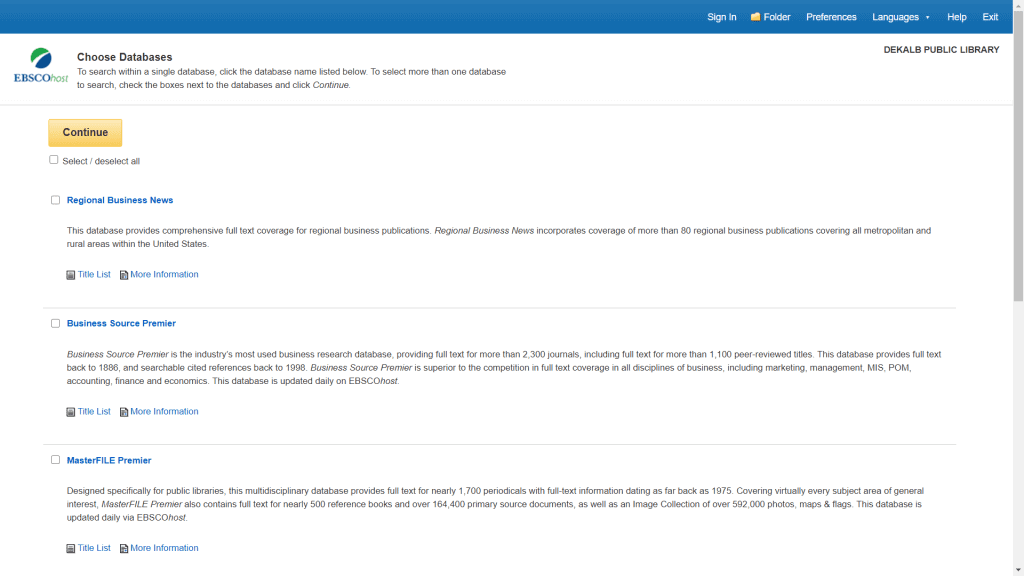
EBooks and audiobooks are great ways to keep kids reading and entertained, even on a Saturday night after the library has closed. Follow a few links, and suddenly, you have access to just about any type of book you could want. Currently, we have several sources for you to choose from. Overdrive is our oldest service, and while you will have to put books on hold if they are not currently available, they do have access to some older books that our other service, Hoopla, does not offer. Hoopla has eBooks and audiobooks, too, but the neat thing about this service is that you will not have to wait to read or listen to anything. Everything is instant access. The drawback with Hoopla is that you only get ten checkouts per month. However, if you have multiple people in your family, then each person gets ten borrows, and you can work together to manage the materials you wish to use. RBDigital does have audiobooks, but come September 28, the RBDigital book collection is getting moved over to Overdrive. Another eBook source is eRead Illinois, which while new to me, appears to work similarly to Overdrive. If you click on the menu to the left and select “Featured Lists”, you will be given the option to select “Children”. By doing this, you will separate the Children’s literature from the Teen’s and Adult’s reading material. Finally, we have TumbleBooks. If you have a child in the school system here in DeKalb, then you are already familiar with this service. Through our library, though, everyone is welcome to use this service, and we have Tumblebooks for younger kids and a separate Tumblebooks for teens.
Believe it or not, we still have more to offer you! However, this list is already very long, so the rest will have to wait for the next article. I hope you have fun exploring some of the options that I’ve given you, and until next time, happy learning!